Dispatcher & dispatching rules
Introduction
As explained into Using exposed mocks, Microcks is using Dispatcher and Dispatching Rules for finding an appropriate response to return when receiving a mock request. When importing a new Service or API, Microcks is indeed looking at the variable parts between the different samples of a same operation to infer those two elements.
However in some cases, this could not be enough and it will be useful to override these deduced values. Think about the case that you are dealing with an API operation that creates resources and that depending on the payload content you want specific different responses. The default dispatching rules would not allow to do that as Microcks does not analyse imported requests body content, nor is able to infer your business rules 😉 But you can realize that by overriding the Dispatcher and its Dispatching Rules after the first import of the API into the repository.
Inferred dispatchers
As a reminder on default, inferred dispatchers: you may find URI_PARTS, URI_PARAMS, URI_ELEMENTS, QUERY_ARGS, QUERY_MATCH or SCRIPT. The first three are usually found when using Postman or OpenAPI as a contract artifact ; they are deduced from the paths and contract elements. The last two are usually found when using SoapUI as a contract artifact.
Here are below some explanations on these dispatchers and associated dispatching rules syntax:
| Dispatcher | Explanations | Rules syntax |
|---|---|---|
URI_PARTS |
Inferred when a Service or API operation has only path parameters |
Path variables name separated by a &&. Example: for a /blog/post/{year}/{month} operation path, rule is year && month |
URI_PARAMS |
Inferred when a Service or API operation has only query parameters |
Query variables name separated by a &&. Example: for a /search?status={s}&query={q} operation, rule is status && query |
URI_ELEMENTS |
Inferred when a Service or API operation has both path and query parameters |
Path variables name separated by a && then ?? followed by query variables name separated by a &&. Example: for a /v2/pet/{petId}?user_key={k}, rule is petId ?? user_key |
QUERY_ARGS |
Infered when a GraphQL API operation has only primitive types arguments | Variables name separated by a &&. Example: for a GraphQL mutation mutation AddStars($filmId: String, $number: Int) {...}, rule is filmId && number |
QUERY_MATCH |
Extracted from SoapUI project. Defines a XPath matching evaluation: extracted result from input query should match a response name | Example: for a Hello SOAP Service that extracts the sayHello element value for find a greeting: declare namespace ser='http://www.example.com/hello'; //ser:sayHelloResponse/sayHello. XPath functions can also be used here for evaluation - eg. something like: concat(//ser:sayHello/title/text(),' ',//ser:sayHello/name/text()) |
SCRIPT |
Extracted from SoapUI project. Defines a Groovy script evaluation: result of type Sring should match a response name | See below section on script dispatcher. |
The need for custom dispatching rules
Let’s illustrate this with an example! Say we’ve got this API allowing to record a new beer in our own catalog. We have this POST method that allows to create new beer resources and we want to make the difference between 2 cases: the Accepted and the Not accepted responses. So we have to start describing the 2 samples into our API contract. You’ll notice in the capture below that:
DispatcherandDispatching Rulesare empty. That means that you’ll get the first found response when invoking the mock, no matter the request.- We have used Templating features to make the response content more dynamic. So the
{{ }}notation within response body.
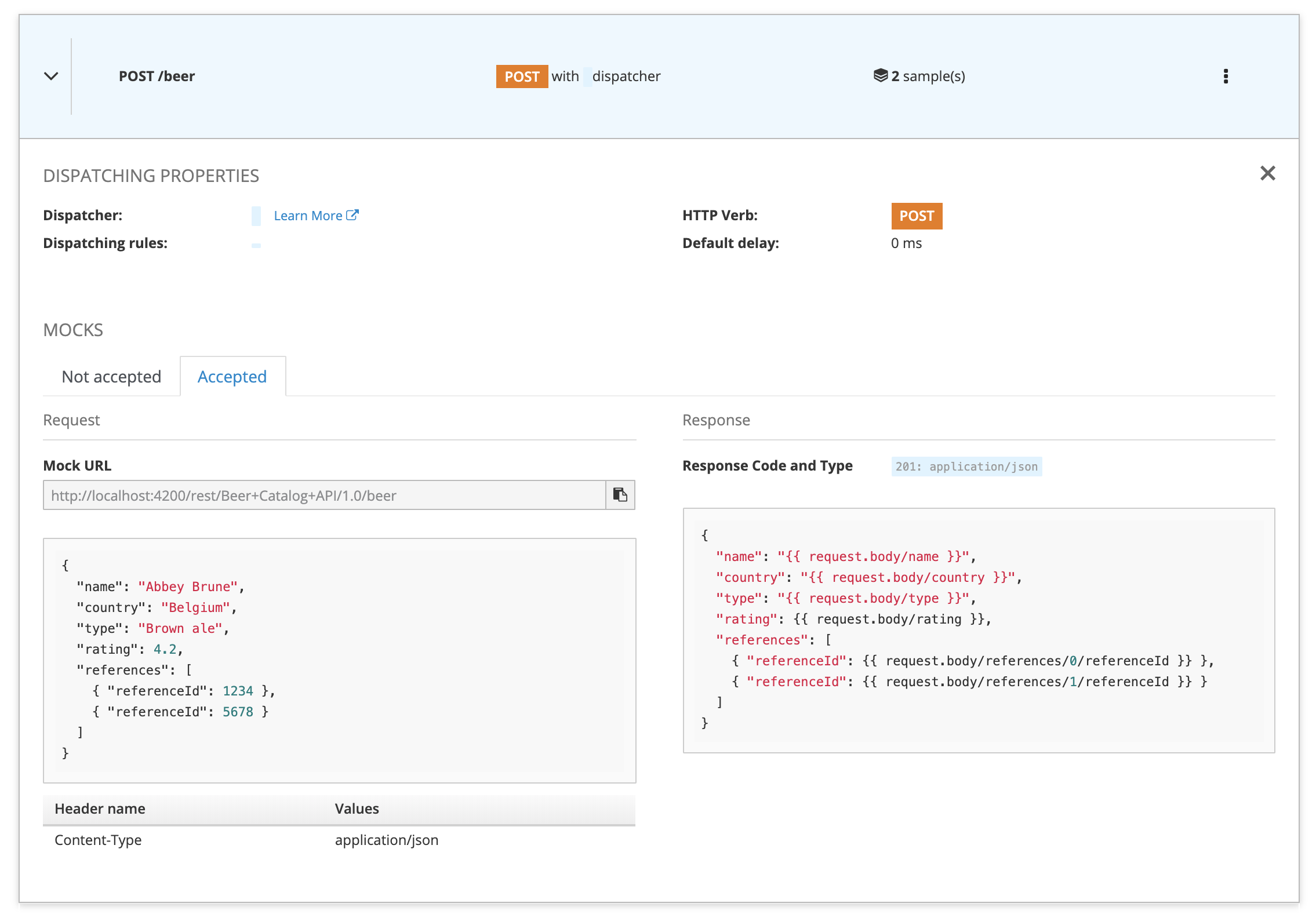
Dispatching rules override
Now just select Edit Properties of the operation from the 3-dots menu on the right of the operation name. You should be logged as a repository manager to have this option (see Users management section of documentation if needed). The next screen allows you to override default operation properties, one of them being the Dispatching Rules like shown in the screen below.
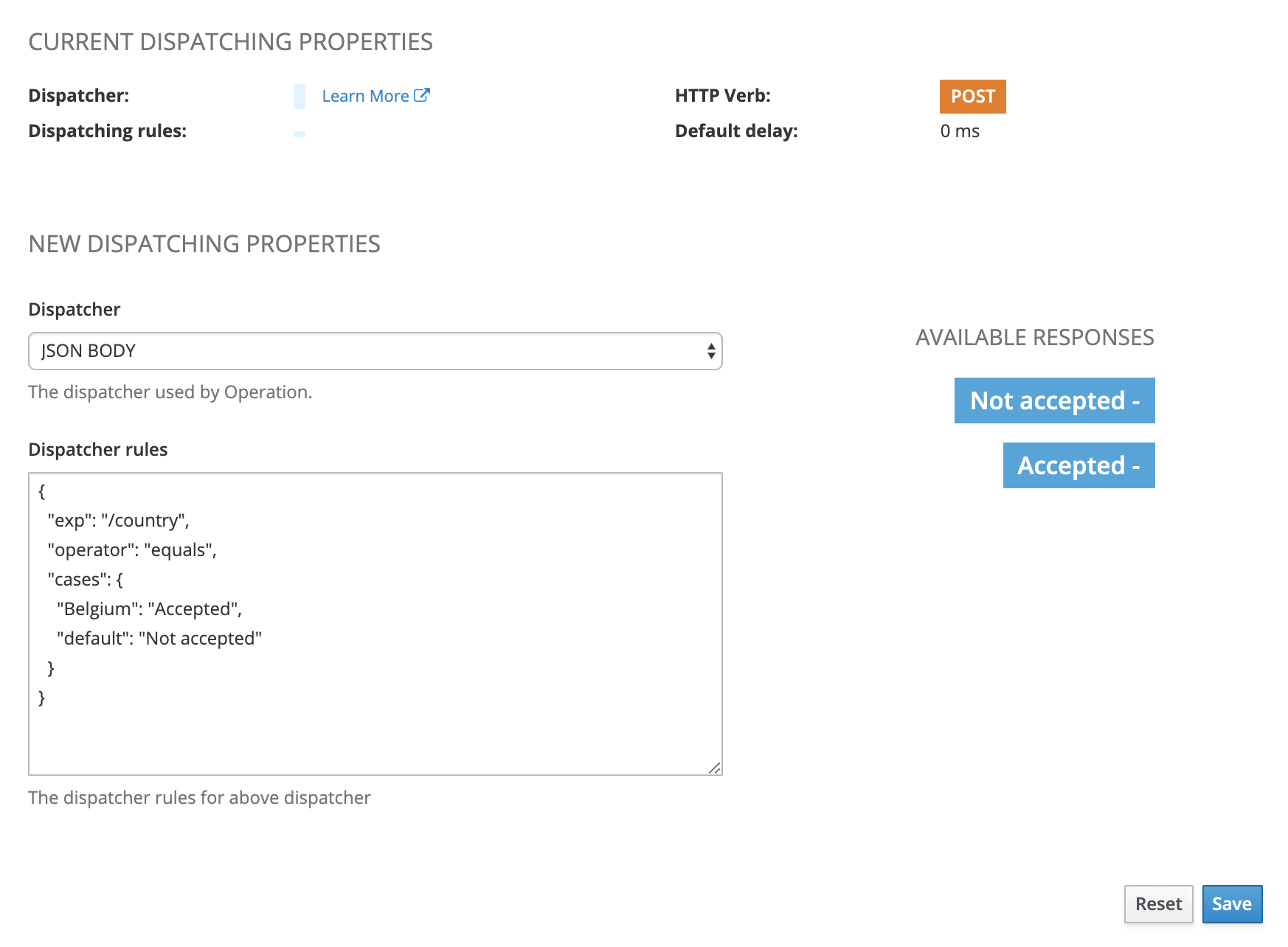
The above rule can be simply read like this “From the incoming request, look for the value of the country field. If this field has the value ‘Belgium’ then return the response called ‘Accepted’ otherwise return the response called ‘Not accepted’."
JSON BODY dispatcher
The JSON_BODY dispatching strategy allows specifying a dispatching rule that will analyse the request payload in order to find a matching response. In order to specify such an expression you can use the help vertical right section of the page that will provide examples and copy/paste shortcuts.
The dispatching rules of JSON_BODY dispatcher are always expressed using a JSON payload with 3 properties:
expis the expression to evaluate against the request body. It is indeed a JSON Pointer expression. We already use this expression language in Templating features. From the evaluation of this expression, we’ll get a value. Here/countrydenotes thecountryfield of incoming request.opis the operator to apply. Different operators are available likeequals,range,regexp,sizeandpresence,casesare a number of cases where keys are values to compare to extracted value from incoming request.
Depending on the operator applied, the cases may have different specification formats.
| Operator | Cases syntax | Comments |
|---|---|---|
equals |
"<value>": "<response>" |
A case named default is used as default option |
range |
[<min>;<max>]: "<response>" |
Bracket side matter: [ means incluse, ] means exclusive for a left bracket. A case named default is used as default option |
size |
"[<min>;<max>]": "<response>" |
Size of an array property. Brackets must be inclusive. A case named default is used as default option |
regexp |
"<posix regexp>": "<response>" |
Regular expression applied to value. A case named default is used as default option |
presence |
"found": "<response>" |
Check the presence/absence of a property. 2 mandatory cases: found and default |
Now that we have edited our dispatching rule and save, we can check this rule is applied to our operation. This override of rule will be persisted into Microcks and will survive future discoveries and refreshed of this API version.
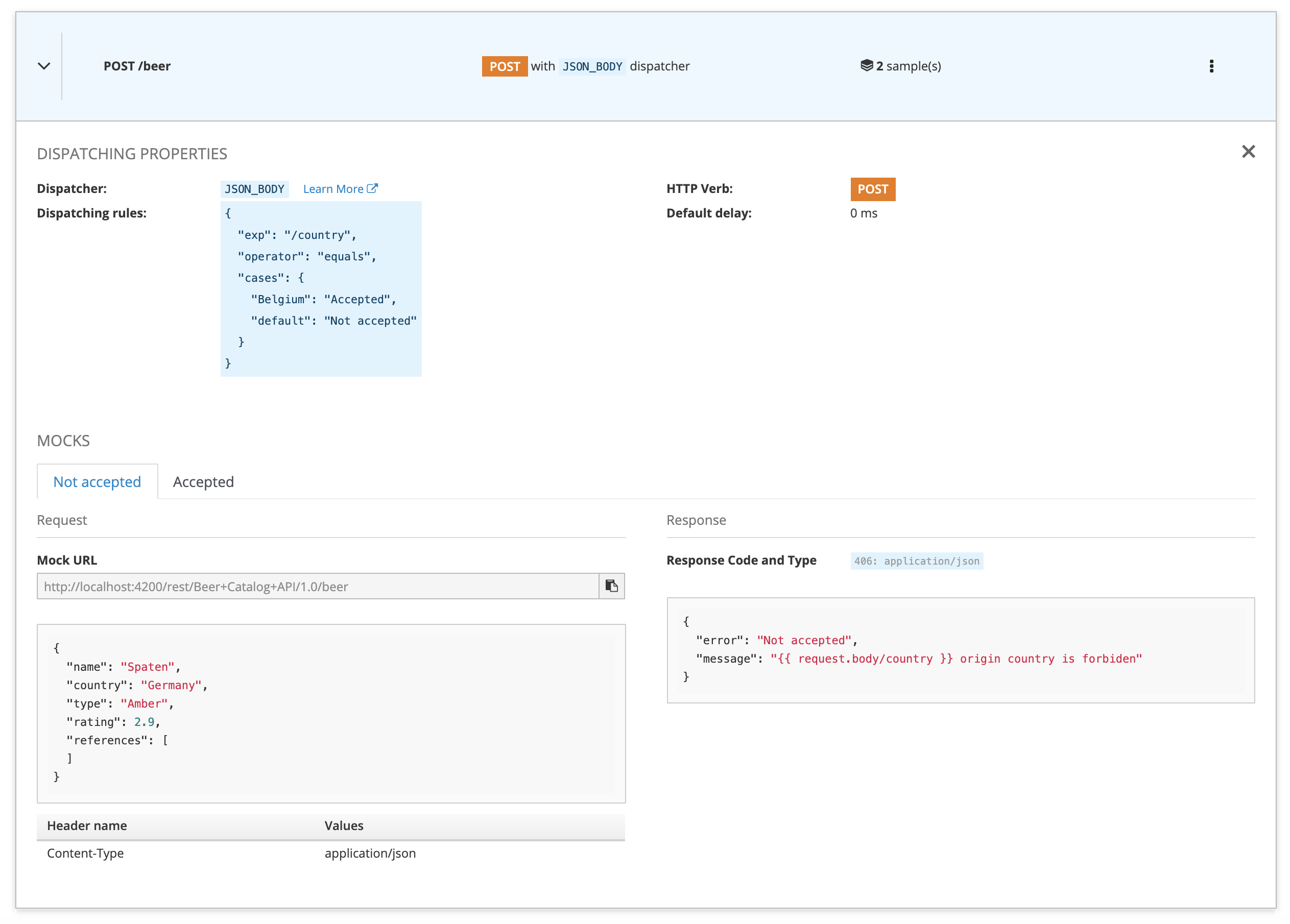
We recommend having an in-depth look at the exemple provided on the page to fully understand the power of different options.
Test our new rule!
Given the templated responses and the above dispatching rule evaluating the body of incoming requests, we can now test our mock.
Let start by creating a new beer coming from Belgium:
$ curl -X POST http://microcks.example.com/rest/Beer+Catalog+API/1.0/beer \
-H 'Content-type: application/json' \
-d '{"name": "Abbey Brune", "country": "Belgium", "type": "Brown ale", "rating": 4.2, "references": [ { "referenceId": 1234 }, { "referenceId": 5678 } ]}'
{
"name": "Abbey Brune",
"country": "Belgium",
"type": "Brown ale",
"rating": 4.2,
"references": [
{ "referenceId": 1234 },
{ "referenceId": 5678 }
]
}
It is a success as the country has the Belgium value and the Accepted response is returned. Templates in this response are evaluated regarding request content.
Now let’s try with a German beer… You’ll see that the Not accepted response is matched (look also at the return code) and adapted regarding incoming request:
$ curl -X POST http://microcks.example.com/rest/Beer+Catalog+API/1.0/beer \
-H 'Content-type: application/json' \
-d '{"name": "Spaten Oktoberfiest", "country": "Germany", "type": "Amber", "rating": 2.8, "references": []}'
< HTTP/1.1 406
{
"error": "Not accepted",
"message": "Germany origin country is forbiden"
}
FALLBACK dispatcher
Another useful advanced dispatching strategy introduced in the Advanced Dispatching and Constraints for mocks blog post, is the FALLBACK strategy. As you may have guessed by its name, it behaves like a try-catch wrapping block in programming: it will try applying a first dispatcher with its own rule and if it find nothings it will default to a fallback response. This will allow you to define a default response event of the incoming requests does not match any dispatching criteria.
The dispatching rules of FALLBACK dispatcher are expressed using a JSON payload with 3 properties:
dispatcheris the original dispatching strategy you want to be applied at first. Valid values are all the other dispatching strategies,dispatcherRulesare the rules you want the original dispatcher to apply when looking for a response,fallbackis simply the name of the response to use as the fallback if nothing is found on first try.
Here’s below the sample that was introduced in afore mentioned blog post. In case of unknown region requested as a query parameters on a Weather Forecast API, we’ll fallback to an unknown response providing meaningful error message:
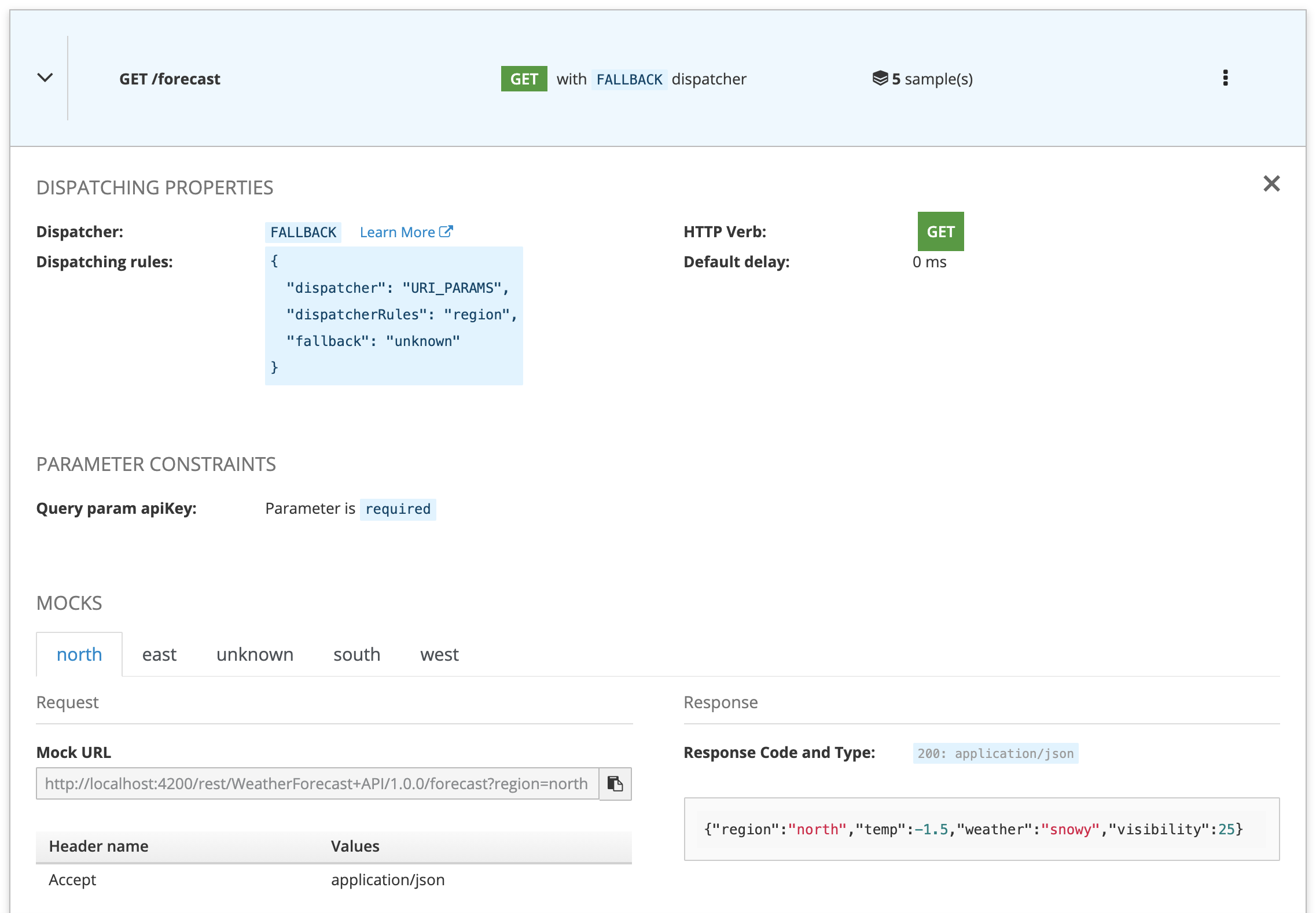
Test our new rule!
Just issue a Http request with an unmanaged region like below:
$ curl 'https://microcks.apps.example.com/rest/WeatherForecast+API/1.0.0/forecast?region=center&apiKey=qwertyuiop' -k
Region is unknown. Choose in north, west, east or south.%
SCRIPT dispatcher
SCRIPT dispatchers are the most versatile and powerful to integrate custom dispatching logic in Microcks. When using such a Dispatcher, Dispatching Rule is simply a Groovy script that is evaluated and has to return the name of mock response.
Before actualy evaluating the script, Microcks builds a runtime context where elements from incoming requests are made available. Therefore, you may have access to different objects from the script.
| Object | Description |
|---|---|
mockRequest |
Wrapper around incoming request that fullfill the contract of Soap UI mockRequest. Allows you to access body payload with requestContent, request headers with getRequestHeaders() or all others request elements with getRequest() that accesses underlying Java HttpServletRequest object |
requestContext |
New in 1.7: Allow you to access mock-request wide context for storing any kind of objects. Such context elements can ba later reused whne producing response content from templates |
log |
Access to a logger with commons methods like debug(), info(), warn() or error(). Useful for troubleshooting. |
Common use-cases
Dispatch according a header value:
def headers = mockRequest.getRequestHeaders()
log.info("headers: " + headers)
if (headers.hasValues("testcase")) {
def testCase = headers.get("testcase", "null")
switch(testCase) {
case "1":
return "amount negativo";
case "2":
return "amount nullo";
case "3":
return "amount positivo";
case "4":
return "amount standard";
}
}
return "amount standard"
Analyse XML body payload content:
import com.eviware.soapui.support.XmlHolder
def holder = new XmlHolder( mockRequest.requestContent )
def name = holder["//name"]
if (name == "Andrew"){
return "Andrew Response"
} else if (name == "Karla"){
return "Karla Response"
} else {
return "World Response"
}
Analyse JSON body payload content and setting context:
log.info("request content: " + mockRequest.requestContent);
def json = new groovy.json.JsonSlurper().parseText(mockRequest.requestContent);
if (json.cars.Peugeot != null) {
requestContext.brand = "Peugeot";
log.info("Got Peugeot");
}
if (json.cars.Volvo != null) {
requestContext.brand = "Volvo";
log.info("Got Volvo");
}
return "Default"
Calling an external API (here the invocations metrics from Microcks in fact 😉) to use external information in dispatching logic:
def invJson = new URL("http://127.0.0.1:8080/api/metrics/invocations/OneApp%20Home/1.0.0").getText();
def inv = new groovy.json.JsonSlurper().parseText(invJson).dailyCount
log.info("daily invocation: " + inv)
[...]
Extended use-cases
If you want to extend what your scripts can do, check out how to setup Microcks with external dependencies