-
Using
- Importing Services & APIs
- Comparison to alternatives
- OpenAPI Mocking and Testing
- Swagger Mocking and Testing
- AsyncAPI Mocking and Testing
- Postman usage for Microcks
- gRPC Mocking and Testing
- GraphQL Mocking and Testing
- SoapUI Mocking and Testing
- Http Archive usage for Microcks
- Using exposed mocks
- Getting direct API
- Testing with Microcks
- Advanced topics
- Organizing repository
- Templating mock responses
- Dispatcher & dispatching rules
- Microcks APIMetadata
- Monitoring & Observability
- Installing
- Automating
- Administrating
- Guides
OpenAPI Mocking 101
🗓️ Last updated on February 23, 2022 | 9 | Improve this pageOverview
This guide is a step-by-step walkthrough on how to use OpenAPI specification to specify your mocks for your API. This guide is a practical complement to OpenAPI usage for Microcks that brings more details on theory and conventions being used.
In this guide, we will go through a practical example based on the famous PetStore API. We’ll build the reference petstore-1.0.0-openapi.yaml file by increment, highlighting the details to get you starting with mocking OpenAPI on Microcks.
Let’s start!
1. Setup Microcks and OpenAPI skeleton
First mandatory step is obviously to setup Microcks 😉. For OpenAPI usage, we don’t need any particular setup and the docker-compose way of deploying Microcks as exposed in Getting Started
is very well suited. Following the guide, you should have a Microcks running instance on http://localhost:8080.
Now let start with the skeleton of our OpenAPI contract for the PetStore API. We’ll start with general information on this API and with definition of two different datatypes:
NewPetis the data structure that will be used to register a new pet in our store - it just mandates anameattribute,Petis an extension of this structure for already registered pets. Once registered a pet has an additionalidattribute.
This is over-simplistic but enough to help demonstrate how to do things. Here’s the YAML representing this part of the OpenAPI contract:
openapi: 3.0.2
info:
title: Petstore API
version: 1.0.0
description: |-
A sample API that uses a petstore as an example to demonstrate features
in the OpenAPI 3.0 specification and Microcks
contact:
name: Microcks Team
url: 'https://microcks.io'
license:
name: Apache 2.0
url: 'https://www.apache.org/licenses/LICENSE-2.0.html'
components:
schemas:
Pet:
allOf:
- $ref: '#/components/schemas/NewPet'
- properties:
id:
format: int64
type: integer
required:
- id
NewPet:
properties:
name:
type: string
required:
- name
2. Basic operation in OpenAPI
Let’s now define a first operation to our API. Imagine that you want to give a user the ability to consult her list of favorite pets in the store. Hence, we’ll define a /my/pets path in our API with a GET operation. This operation will just return an array of Pet objects.
This is very common situation in OpenAPI design but to be able to mock such operation we’re going to add OpenAPI Example Objects
. As this operation does not expect anything as input but just produces a result, we’ll add an example called my_petsin the response content. Just paste the content below at the end of above skeleton:
paths:
/my/pets:
get:
responses:
"200":
content:
application/json:
schema:
type: array
items:
$ref: '#/components/schemas/Pet'
examples:
my_pets:
value:
- id: 1
name: Zaza
- id: 2
name: Tigress
- id: 3
name: Maki
- id: 4
name: Toufik
As this operation is dealing with application/json content type, we can express examples as JSON or as YAML objects. Examples are really helpful when carefully chosen to represent real-life samples very close to actual functional situation. Here I’ve put my real cats 🐈 names.
As soon as your contract contains examples, you can import it into Microcks and it will use examples to produce real life simulation of your API. Use the Direct Upload method to inject your OpenAPI file and you’ll get the following result:
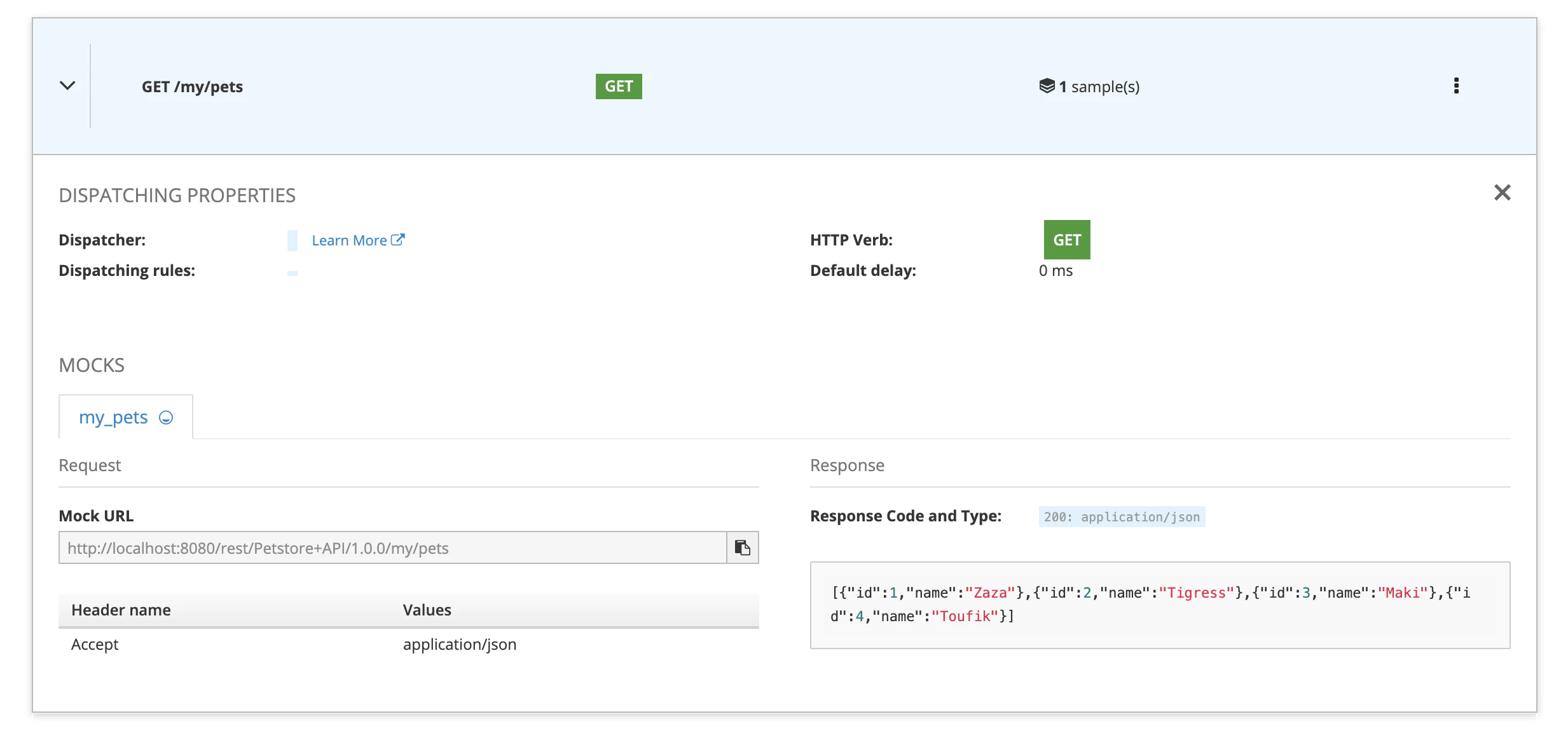
You may have noticed in above screenshot that dispatching properties are empty for now. This is normal as we’re on a basic operation with no routing logic. We’ll talk about dispatchers in next section.
Microcks has found my_pets as a valid sample to build a simulation upon. A mock URL has been made available and you can use it to test the API operation as demonstrated below with a curl command:
$ curl http://localhost:8080/rest/Petstore+API/1.0.0/my/pets -s | jq
[
{
"id": 1,
"name": "Zaza"
},
{
"id": 2,
"name": "Tigress"
},
{
"id": 3,
"name": "Maki"
},
{
"id": 4,
"name": "Toufik"
}
]
This is your first OpenAPI mock 🎉 Nice achievement!
3. Using query parameters in OpenAPI
Let’s make things a bit more spicy by adding query parameters. Now assume you want to provide a simple searching operation that allows to retrieve all pets in store using simple filter. You’ll end up adding a new GET operation in your API, bound to the /pets path. Of course, you’ll have to define the filter parameter that will be present in query so that users will query /pets?filter=zoe to get all the pets having zoe in name.
So we’ll add a new path snippet in the paths section of our OpenAPI document like below. This snippet is also integrating Example Objects
for both the query parameter and the response.
paths:
[...]
/pets:
get:
parameters:
- name: filter
in: query
schema:
type: string
examples:
k_pets:
value: k
responses:
"200":
content:
application/json:
schema:
type: array
items:
$ref: '#/components/schemas/Pet'
examples:
k_pets:
value:
- id: 3
name: Maki
- id: 4
name: Toufik
The important things to notice here is the logic behind example naming. In fact, OpenAPI specification allows to specify example fragments for each and every piece of a contract. To be tied together by Microcks, related parts must have the same key. Here the key is k_pets that allows to link filter=k with the associated response containing the 2 cats having a k in their name. When imported into Microcks, you should have following result:
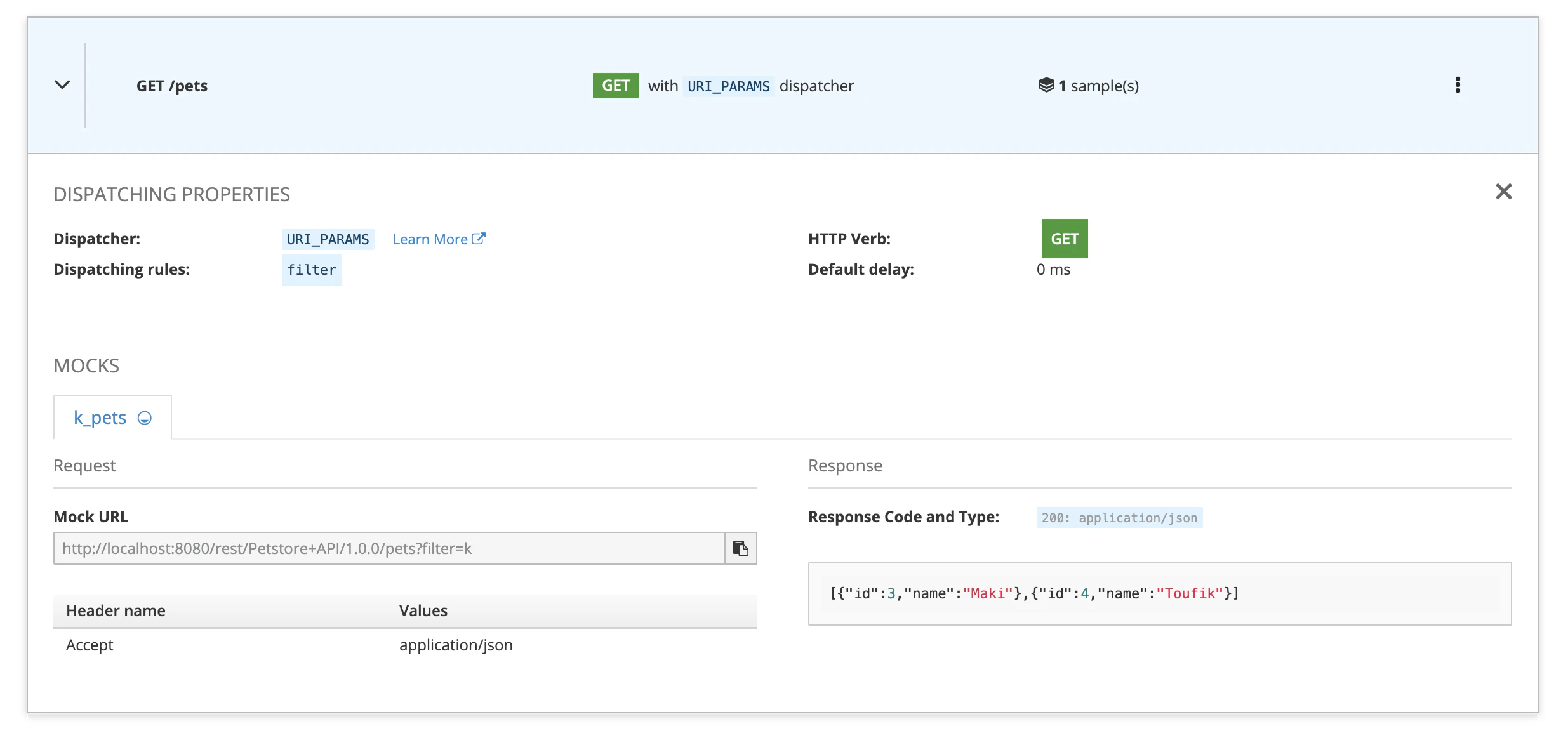
What about dispatching properties we mentioned earlier? You can see that they now having values. Because of the presence of parameter in your operation, Microcks has inferred a routing logic named URI_PARAMS that will be based on matching rule on filter parameter. Let’s try the mock URL issuing a simple command:
$ curl http://localhost:8080/rest/Petstore+API/1.0.0/pets\?filter\=k -s | jq
[
{
"id": 3,
"name": "Maki"
},
{
"id": 4,
"name": "Toufik"
}
]
As an exercice to validate your understanding, just add a new
i_petssample so that when user specify a filter with valuei, the 3 correct cats are returned (Tigresse, Maki and Toufik)
In this section, we introduced the naming convention that allows tying together elements that allow to define matching request and response elements. This is the foundation mechanism for defining comprehensive examples illustrating functional expectations of your API. Depending on tied elements, Microcks is deducing a dispatching or routing logic depending on incoming request elements. Dispatcher is a powerful concept in Microcks that can be fully customized
if inferred ones are not enough for your needs.
4. Using path parameters in OpenAPI
Another very common construction in OpenAPI is the usage of path parameters. Such parameters are directly integrated into API request URL path so that you have the ability to access identified resources. Typically with the Petstore API, you’d want to allow consumers to use directly the /pets/1 to access the cat with identifier 1.
Let’s add such a new operation into the API by adding the following path snippet into the paths section. Once again, we’re integrating Example Objects
for both the path parameter and the response.
paths:
[...]
/pets/{id}:
get:
parameters:
- name: id
in: path
schema:
type: string
examples:
pet_1:
value: '1'
pet_2:
value: '2'
responses:
"200":
content:
application/json:
schema:
$ref: '#/components/schemas/Pet'
examples:
pet_1:
value:
id: 1
name: Zaza
pet_2:
value:
id: 2
name: Tigresse
You can notice in this snippet that we directly integrates two different samples using the same keys (pet_1 and `pet_2) to tie together the example fragments in a coherent way. When imported into Microcks, you should have following result:
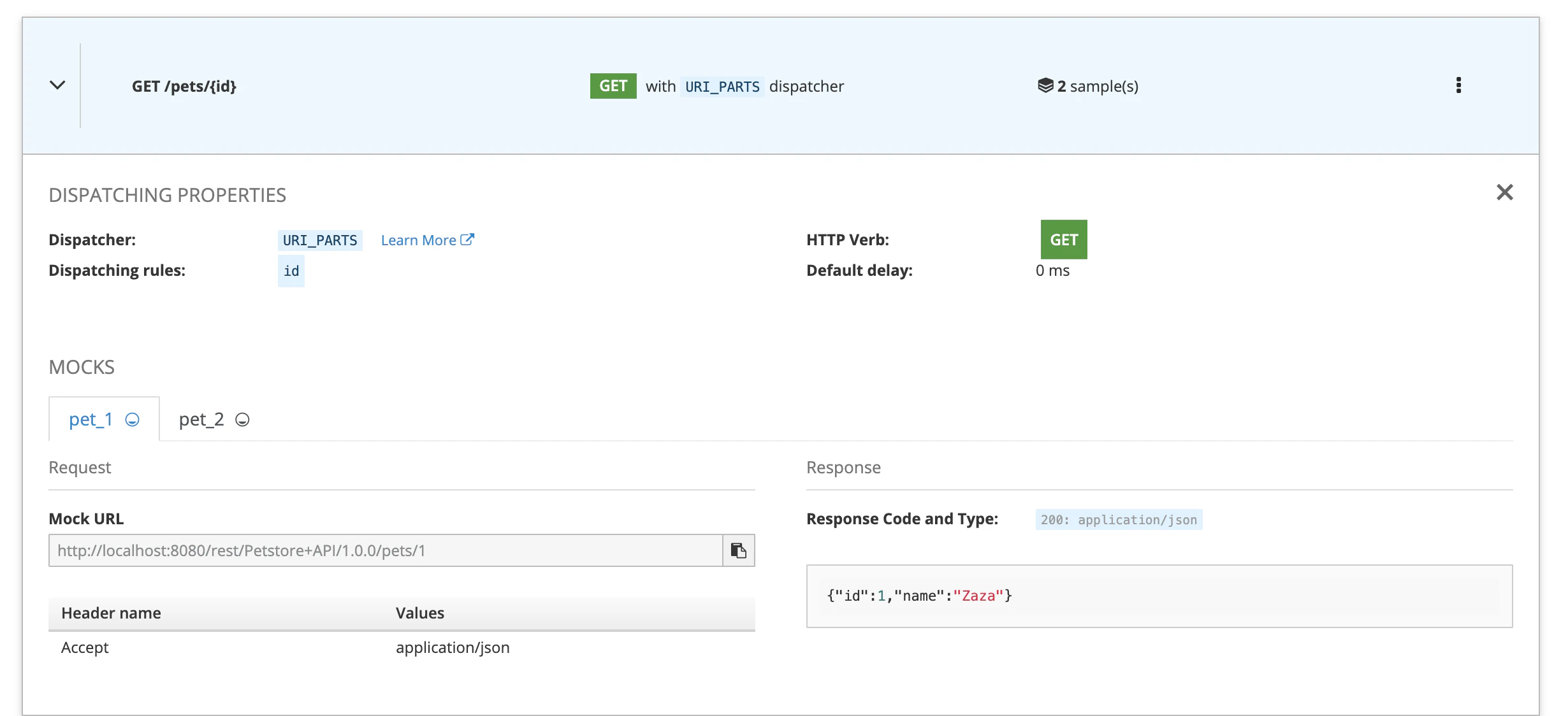
The Dispatcher inferred by Microcks has been adapted to URI_PARTS which means that routing logic is made of parts (or path elements) or the URI. The element that is considered for routing is the id parameter. Let’s tests these new mocks with some commands:
$ curl http://localhost:8080/rest/Petstore+API/1.0.0/pets/1 -s | jq
{
"id": 1,
"name": "Zaza"
}
$ curl http://localhost:8080/rest/Petstore+API/1.0.0/pets/2 -s | jq
{
"id": 2,
"name": "Tigresse"
}
🎉 Fantastic! We now have a mock with routing logic based on API path elements.
Microcks dispatcher can support multiple path elements to find appropriate response to an incoming request. In that case, the dispatcher rule will have the form of
part_1 && part_2 && part_3. In that case of having multiple parts, you may find it useful to reuse definition of example values using$refnotation. This is totally supported by Microcks.
5. Mocking a POST operation
And new the final step! Let’s deal with a new operation that allows registering a new pet within the Petstore. For that, you’ll typically have to define a new POST operation on the /pets path. In order to be meaningful to the user of this operation, a mock would have to integrate some logic that reuse contents from the incoming request and/or generate sample data. That’s typically what we’re going to do in this last section 😉
Let’s add such a new operation into the API by adding the following path snippet into the paths/peths section. The subtlety here is that we’re integrating specific elements in our Example Objects
:
paths:
/pets:
[...]
post:
requestBody:
content:
application/json:
schema:
$ref: '#/components/schemas/NewPet'
examples:
new_pet:
value:
name: Jojo
responses:
"201":
content:
application/json:
schema:
$ref: '#/components/schemas/Pet'
examples:
new_pet:
value: |-
{
"id": {{ randomInt(5,10) }},
"name": "{{ request.body/name }}"
}
Microcks has this feature called templates
that can be used to specify dynamic parts in response. The new_pet example fragment above embeds two specific notations that are:
{{ randomInt(5,10) }}for asking Microcks to generate a random integer between 5 and 10 for us (remember: the other pets have ids going from 1 to 4),{{ request.body/name }}for asking Microcks to reuse here thenameproperty of the request body. Simply.
When imported into Microcks, you should have following result:
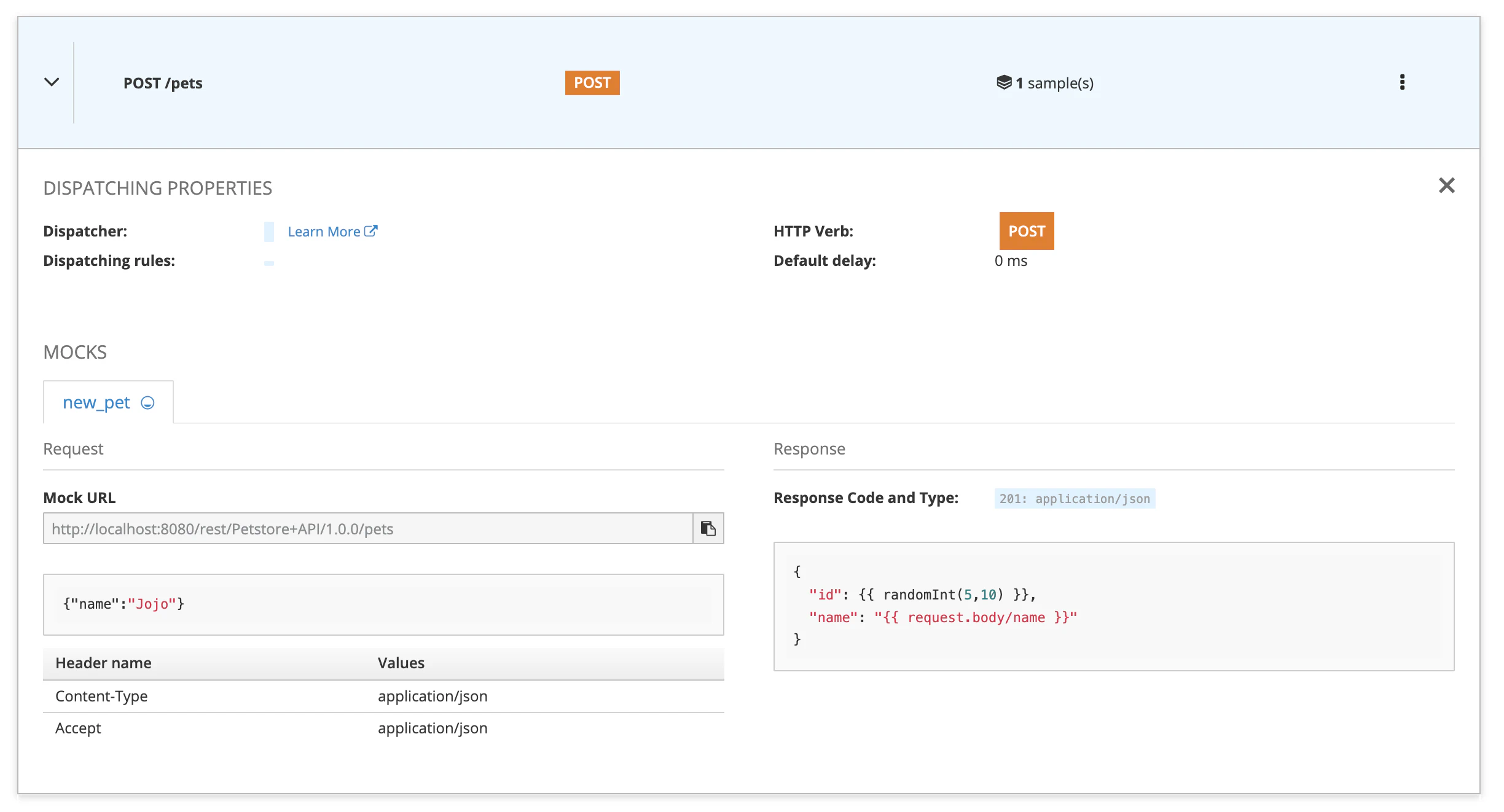
You can see in the picture above that the Dispatcher has no value as we have no parameters in operation. But this does not prevent use to use both parameters and template functions. In fact, template also allows you to reuse response parameters to inject in response content. Let’s now finally test this mock URL using some content and see what’s going on:
$ curl http://localhost:8080/rest/Petstore+API/1.0.0/pets -H 'content-type: application/json' -d '{"name":"Rusty"}' -s | jq
{
"id": 8,
"name": "Rusty"
}
As a result we’ve got our pet name Rusty being returned with a new id being generated. Ta Dam! 🥳
As a validation, send a few more requests changing your pet name. You’ll check that given name is always returned. But you can also go further by defining an advanced dispatcher that will inspect your request body content to decide which response must be sent back. Very useful to describe different creation or error cases!
Wrap-Up
In this guide we have seen the basics on how Microcks can be used to mock responses of an OpenAPI. We introduced some Microcks concepts like examples, dispatchers and templating features that are used to produce a live simulation. This definitely helps speeding-up the feedback loop on the ongoing design as the development of a frontend consuming this API.
Thanks for reading and let you know what you think on our Discord chat 🐙

Still Didn’t Find Your Answer?
Join our community and get the help you need. Engage with other members, ask questions, and share knowledge to resolve your queries and expand your understanding.
Join the community