-
Using
- Importing Services & APIs
- Comparison to alternatives
- OpenAPI Mocking and Testing
- Swagger Mocking and Testing
- AsyncAPI Mocking and Testing
- Postman usage for Microcks
- gRPC Mocking and Testing
- GraphQL Mocking and Testing
- SoapUI Mocking and Testing
- Http Archive usage for Microcks
- Using exposed mocks
- Getting direct API
- Testing with Microcks
- Advanced topics
- Organizing repository
- Templating mock responses
- Dispatcher & dispatching rules
- Microcks APIMetadata
- Monitoring & Observability
- Installing
- Automating
- Administrating
- Guides
OpenAPI Mocking and Testing
🗓️ Last updated on March 11, 2024 | 6 | Improve this pageOverview
Introduction
As OpenAPI emerges as an Open standard and provides way of defining Example Objects , Microcks provides direct support for OpenAPI 3.0 and 3.1.
With this feature, you are able to directly import your OpenAPI specification as a Job within Microcks. Then, it directly discover service definition as well as request/response samples defined as OpenAPI examples. If your specification embeds a JSON or OpenAPI schema definition for your custom datatypes, Microcks will use it for validating received response payload during tests
when using the OPEN_API_SCHEMA strategy.
Conventions
With OpenAPI Example Objects , you are now able to define named example fragments within your OpenAPI specification in YAML or JSON format. In order to produce working mocks, Microcks will need complete request/response samples. So to gather and aggregate fragments into something coherent, the importer will take care of collecting fragments having the same name and re-assemble them into comprehensive request/response pair.
Illustration
We will illustrate how Microcks uses OpenAPI specification through a Car API sample. The specification file in YAML format can be found here
. This API specification was designed using Apicurio
, a design studio that supports OpenAPI standards. It is a really simple API that allows registering cars to an owner, listing cars for this owner and adding passenger to a car.
Within this sample specification, we have defined 2 mocks - one for the registering operation and another for the listing cars operation:
- The
POST /owner/{owner}/caroperation defines a sample calledlaurent_307where we’ll register a Peugeot 307 for Laurent, - The
GET /owner/{owner}/caroperation defines a sample calledlaurent_carswhere we’ll list the cars owned by Laurent.
Specifying request params
Specifying request params encompasses path params, query params and header params. Within our 2 samples, we have to define the owner path param and using our convention introduced above, we have to define it 2 times - one for laurent_307 mock and another for laurent_cars mock.
Path parameters
This is done within the parameters part of corresponding API path, on line 83
of our file. Snippet is represented below:
parameters:
- name: owner
in: path
description: Owner of the cars
required: true
schema:
format: string
type: string
examples:
laurent_cars:
summary: Value for laurent related examples
value: laurent
laurent_307:
$ref: '#/components/examples/param_laurent'
One thing to notice here is that Microcks importer supports the use of references like '#/components/examples/param_laurent' to avoid duplication of complex values.
Query parameters
Query parameters are specified using parameters defined under the verb of the specification as you may find on line 20
. Snippet is represented below for the laurent_cars mock:
- name: limit
in: query
description: Number of result in page
required: false
schema:
type: integer
examples:
laurent_cars:
value: 20
Specifying request payload
Request payload is used within our laurent_307 sample. It is specified under the requestBody of the specification as you may find starting on line 55
. Request payload may refer to OpenAPI schema definitions like in the snippet below:
requestBody:
description: Car body
content:
application/json:
schema:
$ref: '#/components/schemas/Car'
examples:
laurent_307:
summary: Creation of a valid car
description: Should return 201
value: '{"name": "307", "model": "Peugeot 307", "year": 2003}'
required: true
Specifying response payload
Response payload is used within our laurent_cars sample. It is defined under the Http status of the specification as you may find starting on line 40
. Response payload may refer to OpenAPI schema definitions like in the snippet below:
responses:
200:
description: Success
content:
application/json:
schema:
type: array
items:
$ref: '#/components/schemas/Car'
examples:
laurent_cars:
value: |-
[
{"name": "307", "model": "Peugeot 307", "year": 2003},
{"name": "jean-pierre", "model": "Peugeot Traveller", "year": 2017}
]
And yes… I’ve called one of my car jean-pierre… 😉
No content response payload
Now let’s imagine the case where ou’re dealing with an API operation that returns “No Content”. This could by - for example - an operation that takes care of deleting a car from the database and return a simple 204 HTTP response code once done.
In that case, we cannot rely on Example Objects
because the response has typically no content we can attach an example to. We need another way to specify the matching of this response with an incoming request. For this, we introduced a specific x-microcks-refs extension that allows to tell Microcks on which requests it should match this response.
Let’s illustrate the above-mentioned case with this snippet below:
/owner/{owner}/car/{car}:
delete:
parameters:
- name: owner
in: path
description: Owner of the cars
required: true
schema:
format: string
type: string
examples:
laurent_307:
value: laurent
laurent_jp:
value: laurent
- name: car
in: path
description: Owner of the cars
required: true
schema:
format: string
type: string
examples:
laurent_307:
value: '307'
laurent_jp:
value: 'jean-pierre'
responses:
204:
description: No Content
x-microcks-refs:
- laurent_307
- laurent_jp
When Microcks will receive DELETE /owner/laurent/car/307 or DELETE /owner/laurent/car/jean-pierre call, it will just reply using a 204 HTTP response code.
Note that this association also works if you defined some
requestBodyexamples for the operation.
Importing OpenAPI specification
When you’re happy with your API design and example definitions just put the result YAML or JSON file into your favorite Source Configuration Management tool, grab the URL of the file corresponding to the branch you want to use and add it as a regular Job import into Microcks. On import, Microcks should detect that it’s an OpenAPI specification file and choose the correct importer.
Using the above Car API example, you should get the following results:
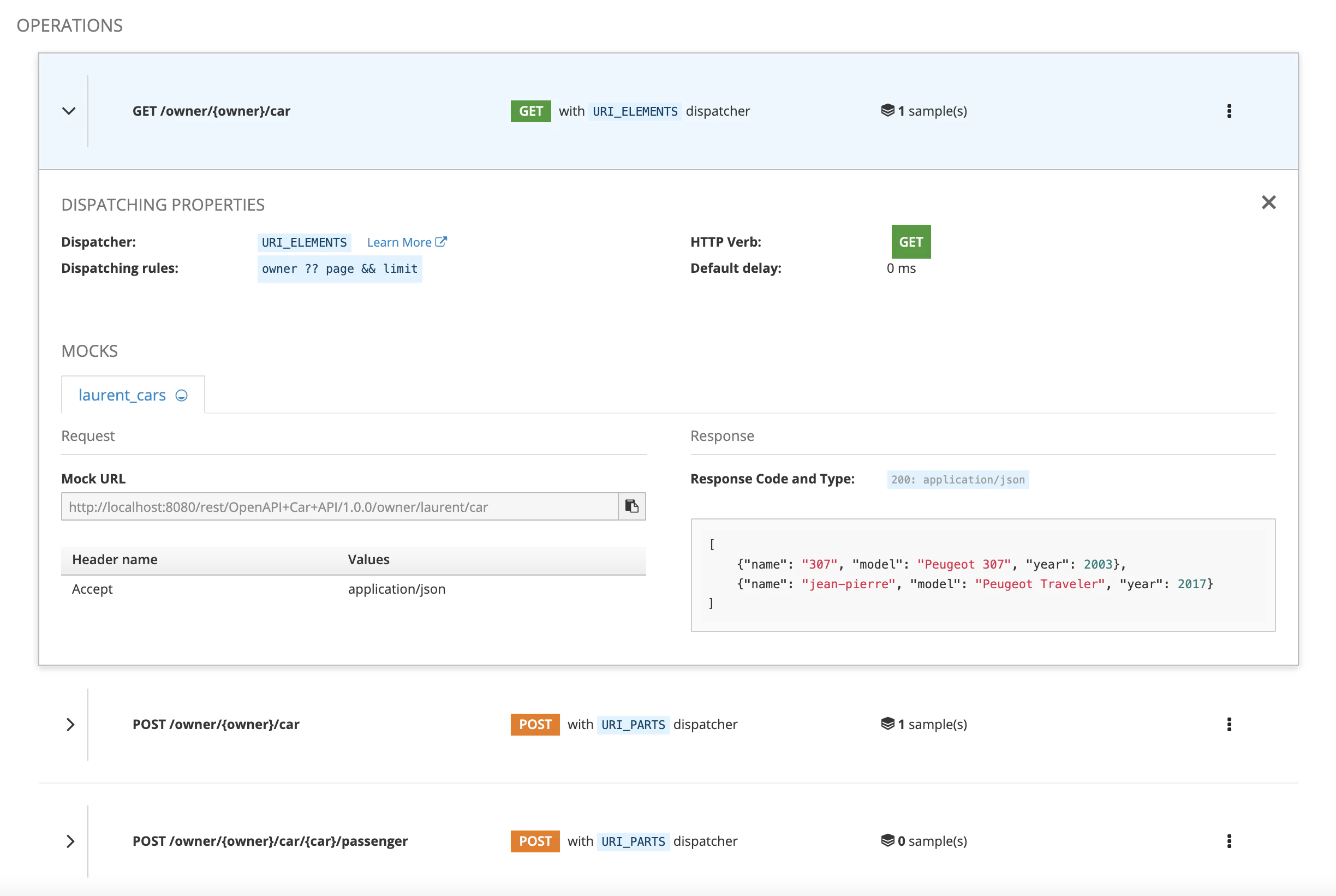
Using OpenAPI extensions
Starting with version 1.4.0, Microcks proposes custom OpenAPI extensions to specify mocks organizational or behavioral elements that cannot be deduced directly from OpenAPI document.
At the info level of your OpenAPI document, you can add labels specifications that will be used in organizing the Microcks repository
. See below illustration and the use of x-microcks extension:
openapi: 3.1.0
info:
title: OpenAPI Car API
description: Sample OpenAPI API using cars
contact:
name: Laurent Broudoux
url: https://github.com/lbroudoux
license:
name: MIT License
url: https://opensource.org/licenses/MIT
version: 1.1.0
x-microcks:
labels:
domain: car
status: beta
team: Team A
[...]
At the operation level of your OpenAPI document, we could add delay/frequency and dispatcher specifications. These one will be used to customize the dispatching rules
to your API mocks. Let’s give an example for OpenAPI using the x-microcks-operation extension:
[...]
post:
summary: Add a car to current owner
description: Add a car to current owner description
operationId: addCarOp
x-microcks-operation:
delay: 100
dispatcher: SCRIPT
dispatcherRules: |
def path = mockRequest.getRequest().getRequestURI();
if (!path.contains("/laurent/car")) {
return "Not Accepted"
}
def jsonSlurper = new groovy.json.JsonSlurper();
def car = jsonSlurper.parseText(mockRequest.getRequestContent());
if (car.name == null) {
return "Not Accepted"
}
return "Accepted"
[...]
Note that we can use multi-line notation in YAML but we will have to escape everything and put
\before double-quotes and\ncharacters if specified using JSON.
Once labels and dispatching rules are defined that way, they will overwrite the different customizations you may have done through UI or API during the next import of the OpenAPI document.

Still Didn’t Find Your Answer?
Join our community and get the help you need. Engage with other members, ask questions, and share knowledge to resolve your queries and expand your understanding.
Join the community