-
Using
- Importing Services & APIs
- Comparison to alternatives
- OpenAPI Mocking and Testing
- Swagger Mocking and Testing
- AsyncAPI Mocking and Testing
- Postman usage for Microcks
- gRPC Mocking and Testing
- GraphQL Mocking and Testing
- SoapUI Mocking and Testing
- Http Archive usage for Microcks
- Using exposed mocks
- Getting direct API
- Testing with Microcks
- Advanced topics
- Organizing repository
- Templating mock responses
- Dispatcher & dispatching rules
- Microcks APIMetadata
- Monitoring & Observability
- Installing
- Automating
- Administrating
- Guides
As Docker Desktop Extension
🗓️ Last updated on November 22, 2022 | 1 | Improve this pageDocker Desktop is a simple-to-install application for Mac , Windows , or Linux that allows you to create and share containerized applications and microservices. Docker Desktop includes the Docker Engine, the Docker CLI client, Docker Compose, Docker Content Trust, Kubernetes, and the Credential Helper.
Usage
To get started, make sure you have Docker Desktop installed on your system.
-
Select Extensions
-
Choose Microcks, install and launch it and you are ready to go 🤩
The video just below illustrates the installation process as well as the creation of a first Direct API . It has never been simpler to set up and use Microcks on a laptop. 🙌
Settings
The settings panel allows you to configure some options like whether you’d like to enable the Asynchronous APIs features (default is disabled) and if you’d need to set an offset to ports that are used to access the services.
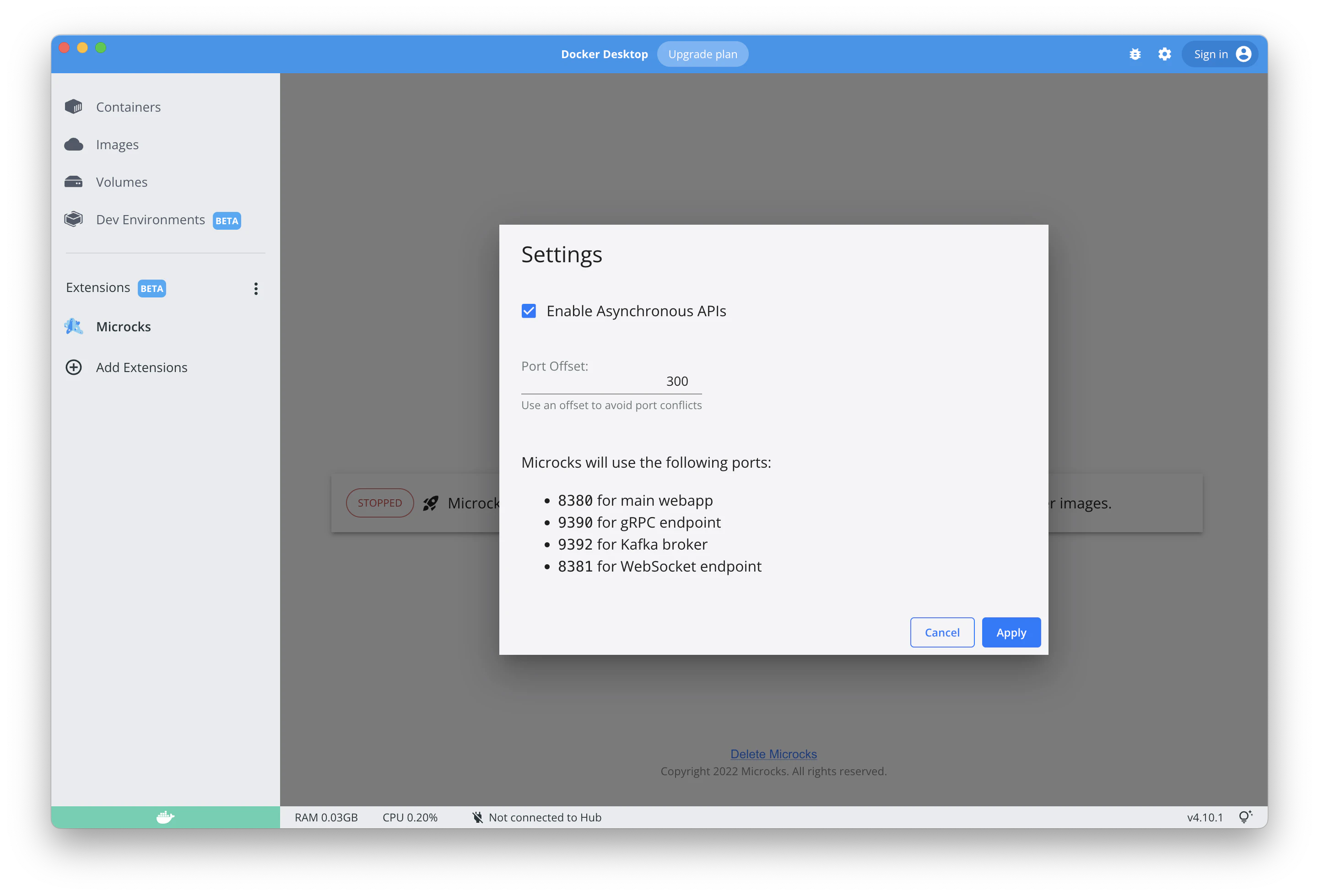
Pretty straight forward!

Still Didn’t Find Your Answer?
Join our community and get the help you need. Engage with other members, ask questions, and share knowledge to resolve your queries and expand your understanding.
Join the community