-
Using
- Importing Services & APIs
- Comparison to alternatives
- OpenAPI Mocking and Testing
- Swagger Mocking and Testing
- AsyncAPI Mocking and Testing
- Postman usage for Microcks
- gRPC Mocking and Testing
- GraphQL Mocking and Testing
- SoapUI Mocking and Testing
- Http Archive usage for Microcks
- Using exposed mocks
- Getting direct API
- Testing with Microcks
- Advanced topics
- Organizing repository
- Templating mock responses
- Dispatcher & dispatching rules
- Microcks APIMetadata
- Monitoring & Observability
- Installing
- Automating
- Administrating
- Guides
Getting direct API
🗓️ Last updated on September 2, 2019 | 6 | Improve this pageCreating direct API mocks
Eventhough Microcks promotes a contract first approach for defining mocks, in real-life it may be difficult starting that way without a great maturity on API and Service contracts. You often need to play a bit with a fake API to really figure out their needs and how you should then design API contract. In order to help with this situation, Microcks offers the ability to dynamically generate an API that you may use as a sandbox.
In a few clicks, Microcks is able to easily generate for you:
- REST API with CRUD operations (CRUD for Create-Retrieve-Update-Delete) and associated mocks that you’ll be able to use for recording, retrieving and deleting any type of JSON document,
- Event-Driven API with a single Publish operation with associated reference payload that will be used to simulate event emition whether on Kafka or WebSocket protocols?
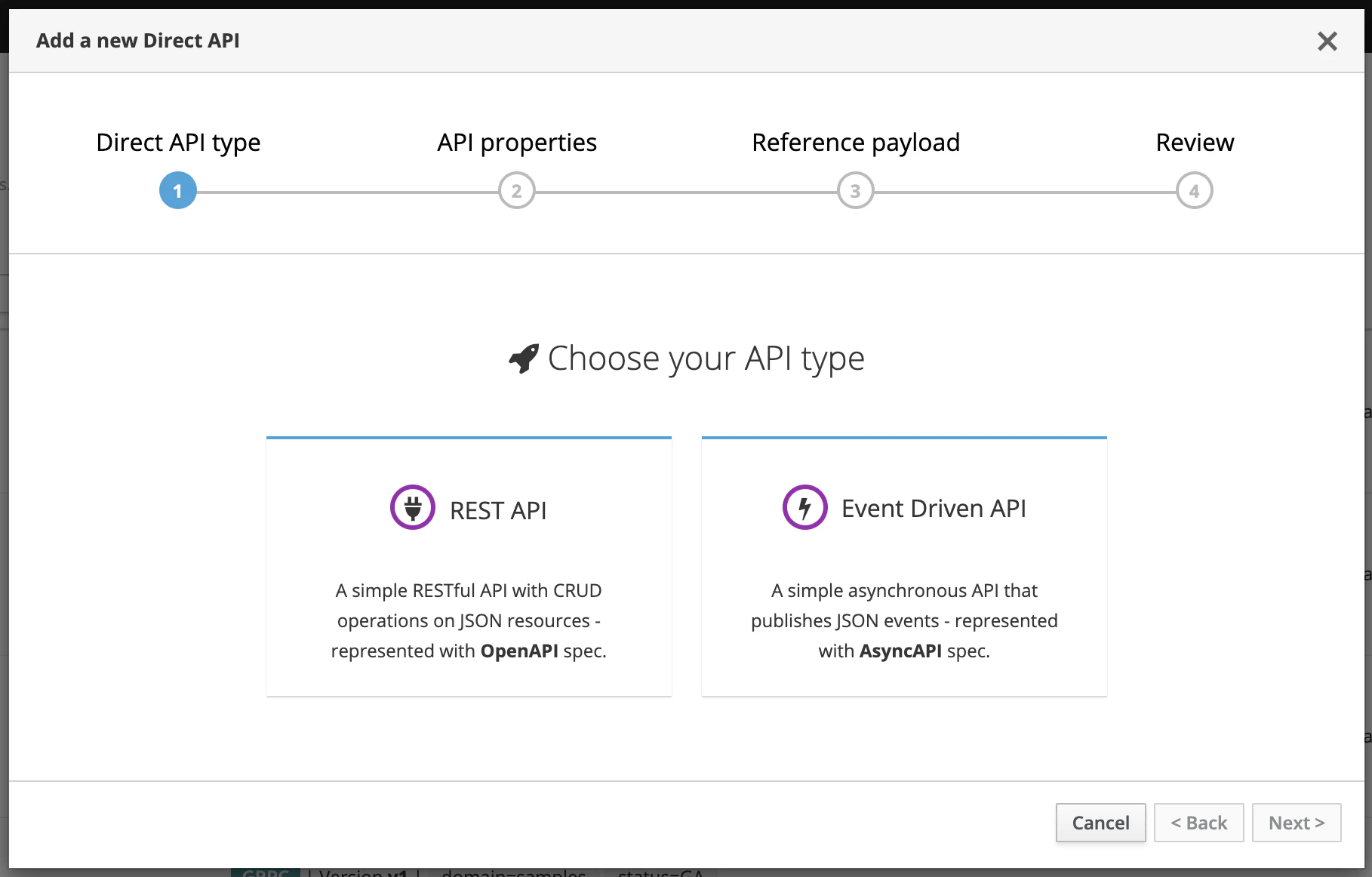
In order to access this “Direct API” wizard, just go to the API | Services repository and hit the Add Direct API... button:

Common Properties
Each kind of API as the same common properties. After having chosen a type, the wizrd asking you to give the following API | Service properties:
Service Name and Versionwill be the unique identifiers of the new Direct API you want to create,Resourcewill the kind of resource that will be manage by this Direct API.
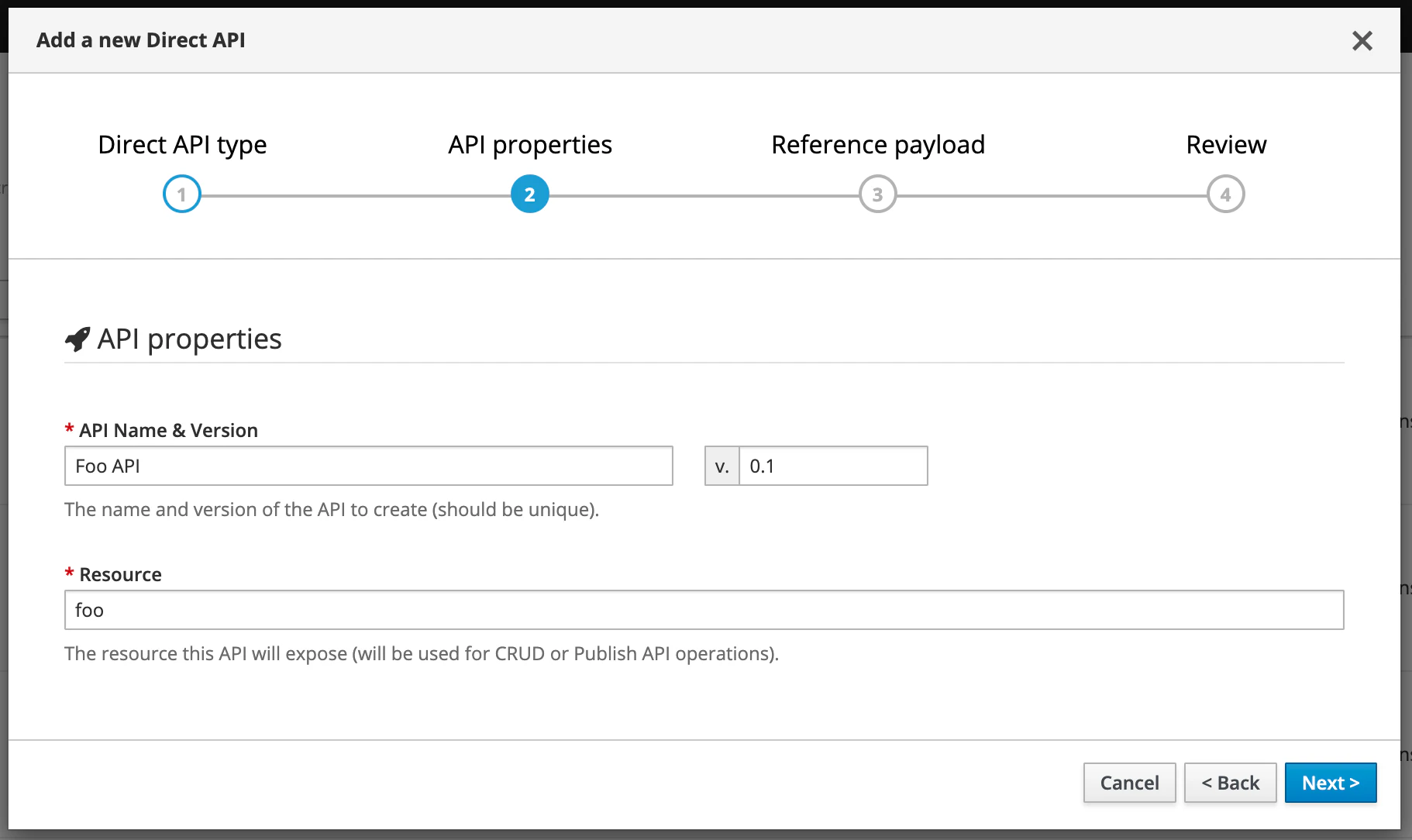
In the next step of this wiazrd, you’ll have the ability to assign a reference JSON payload for your Direct API. When provided, this payload is used to infer a schema for the data exposed by this API. Schema information is then integrated into the generated API specifications.
Reference JSON payload is optional for Direct REST API but mandatory for Direct Event driven API.
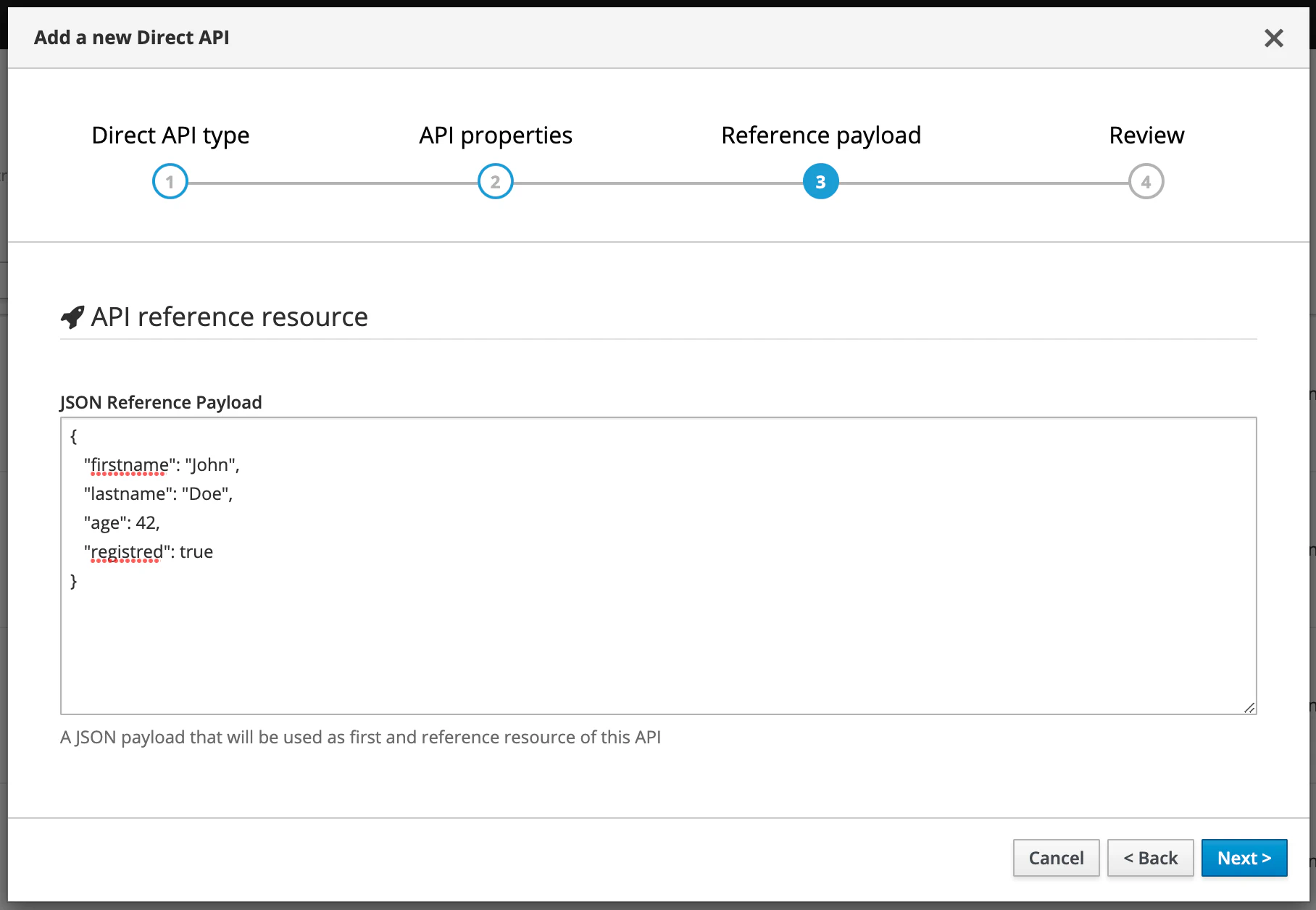
Now, just hit the Next button, confirm on next screen and you’ll have a ready-to-use API that proposes different operations as shown in capture below.
REST API
This Direct REST API is immediately exposing mocks endpoints for the different operations. It Swagger and OpenAPI contracts are also directly available for download.
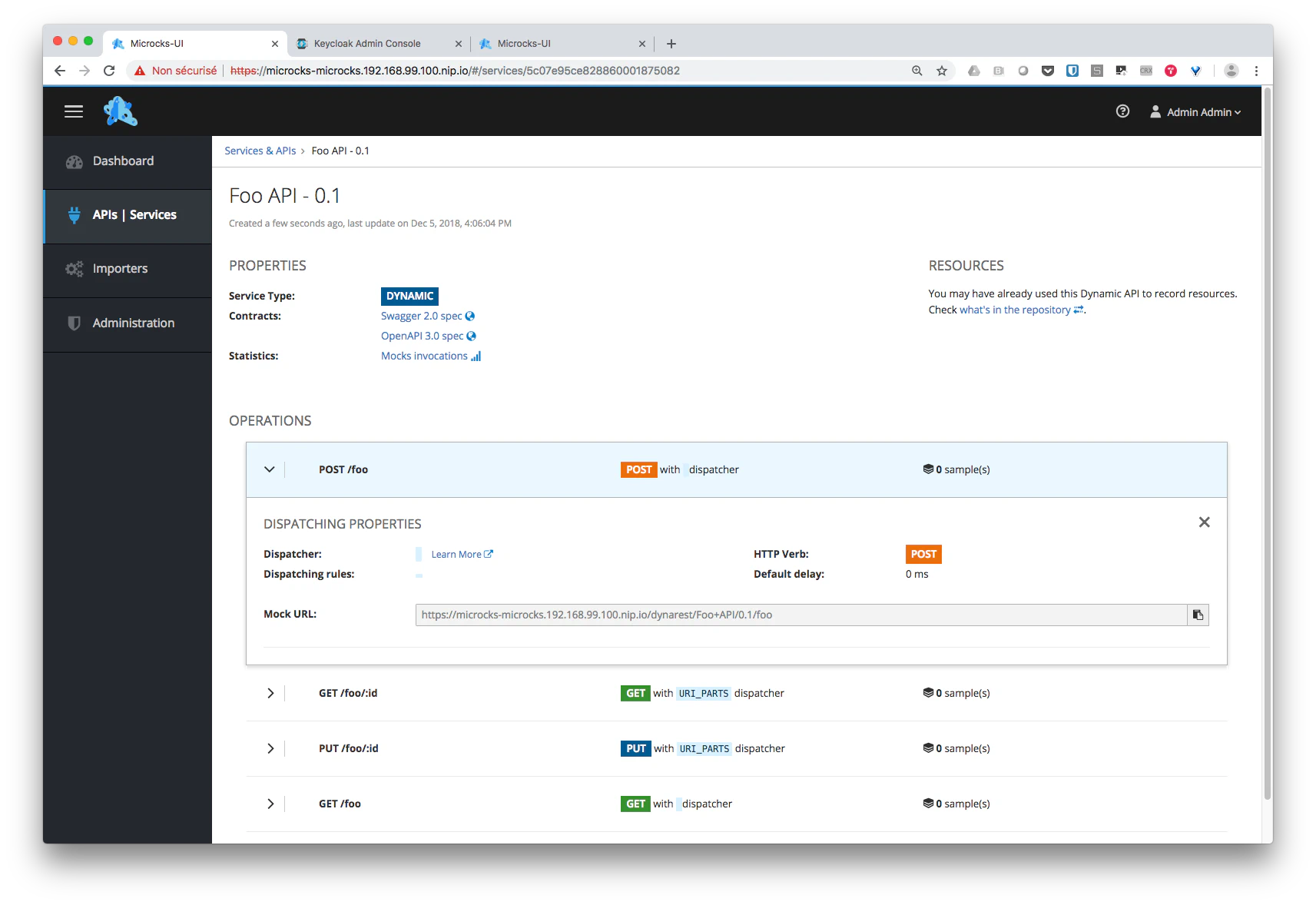
Given the previously created Direct API, it is now possible to use the /dynarest/Foo+API/0.1/foo endpoint (append after your Microcks base URL) to interact with it. This Direct API is in fact agnostic to a payload you send to it as long as it is formatted as JSON. For example, you can easily record a new foo resource having a name and a bar attributes like this:
curl -X POST http://localhost:8080/dynarest/Foo%20API/0.1/foo -H 'Content-type: application/json' -d '{"name":"andrew", "bar": 223}'
And you should receive the following response:
{ "name" : "andrew", "bar" : 223, "id" : "5a1eb52a710ffa9f0b7c6de8" }
What has simply done Microcks is recorded your JSON payload and assigned it an id attribute.
Checking created resources
Creating resource is useful but how to check what are the already existing resources ? Let create another bunch of foo resources like this:
curl -X POST http://localhost:8080/dynarest/Foo+API/0.1/foo -H 'Content-type: application/json' -d '{"name":"andrew", "bar": 224}'
curl -X POST http://localhost:8080/dynarest/Foo+API/0.1/foo -H 'Content-type: application/json' -d '{"name":"marina", "bar": 225}'
curl -X POST http://localhost:8080/dynarest/Foo+API/0.1/foo -H 'Content-type: application/json' -d '{"name":"marina", "bar": 226}'
Now, just hitting the Resources button just next to Operations section, you should be able to check all the resources Microcks has recorded as being viable representations of the foo resource. Each of them has received a unique identifier:
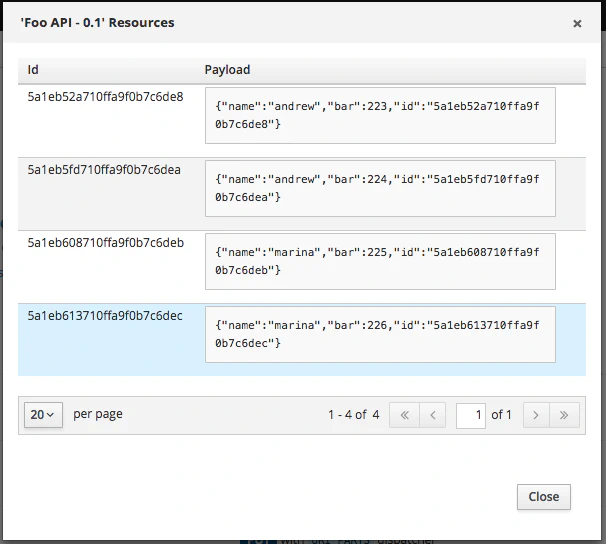
Using Direct API in Microcks is thus a simple and super-fast mean of recording sample resources to illustrate what should be the future contract design!
Querying dynamic mock resources
Beyond the simple checking of created resources, those resources are also directly available through the endpoints corresponding to retrieval operations. As every resource recorded is identified using an id attribute, it s really easy to invoke the GET endpoint using this id like this:
curl -X GET http://localhost:8080/dynarest/Foo+API/0.1/foo/5a1eb52a710ffa9f0b7c6de8
This give you the JSON payload you have previously recorded!
{ "name" : "andrew", "bar" : 223, "id" : "5a1eb52a710ffa9f0b7c6de8" }`
More sophisticated retrieval options are also available when using the listing endpoint of dynamic Service. Microcks follows the conventions of querying by example: you can specify a JSON document as data and it will be used as a prototype for retrieving recorded resources having the same attributes and same attribute values. For example, to get all the foo resources having a name of marina just issue this query:
curl -X GET http://localhost:8080/dynarest/Foo+API/0.1/foo -H 'Content-type: application/json' -d '{"name": "marina"}}'
That will give you the following results:
[{ "name" : "marina", "bar" : 225, "id" : "5a1eb608710ffa9f0b7c6deb" }, { "name" : "marina", "bar" : 226, "id" : "5a1eb613710ffa9f0b7c6dec" }]
Microcks is also able to understand the operators you’ll find into MongoDB Query DSL syntax. Thus you’re able for example to filter results using a range for an integer value like this:
curl -X GET http://localhost:8080/dynarest/Foo+API/0.1/foo -H 'Content-type: application/json' -d '{"bar": {$gt: 223, $lt: 226} }}'
With results:
[{ "name" : "andrew", "bar" : 224, "id" : "5a1eb5fd710ffa9f0b7c6dea" }, { "name" : "marina", "bar" : 225, "id" : "5a1eb608710ffa9f0b7c6deb" }]
You can also mix-and-match attribute values and DSL operators so that you may build more complex filters likte this one restricted the previous set of foo to those having only the name of marina:
curl -X GET http://localhost:8080/dynarest/Foo+API/0.1/foo -H 'Content-type: application/json' -d '{"name": "marina", "bar": {$gt: 223, $lt: 226} }}'
With results:
[{ "name" : "marina", "bar" : 225, "id" : "5a1eb608710ffa9f0b7c6deb" }]
Event Driven API
As of the 1.6.0 release, we rebooted the Direct API concept to be more generic and being able to also manage Event Driven API that are described using AsyncAPI specifications. Imagine a MyQuote API that notifies quotes updates on an asynchronous channel. You can define this API that way:
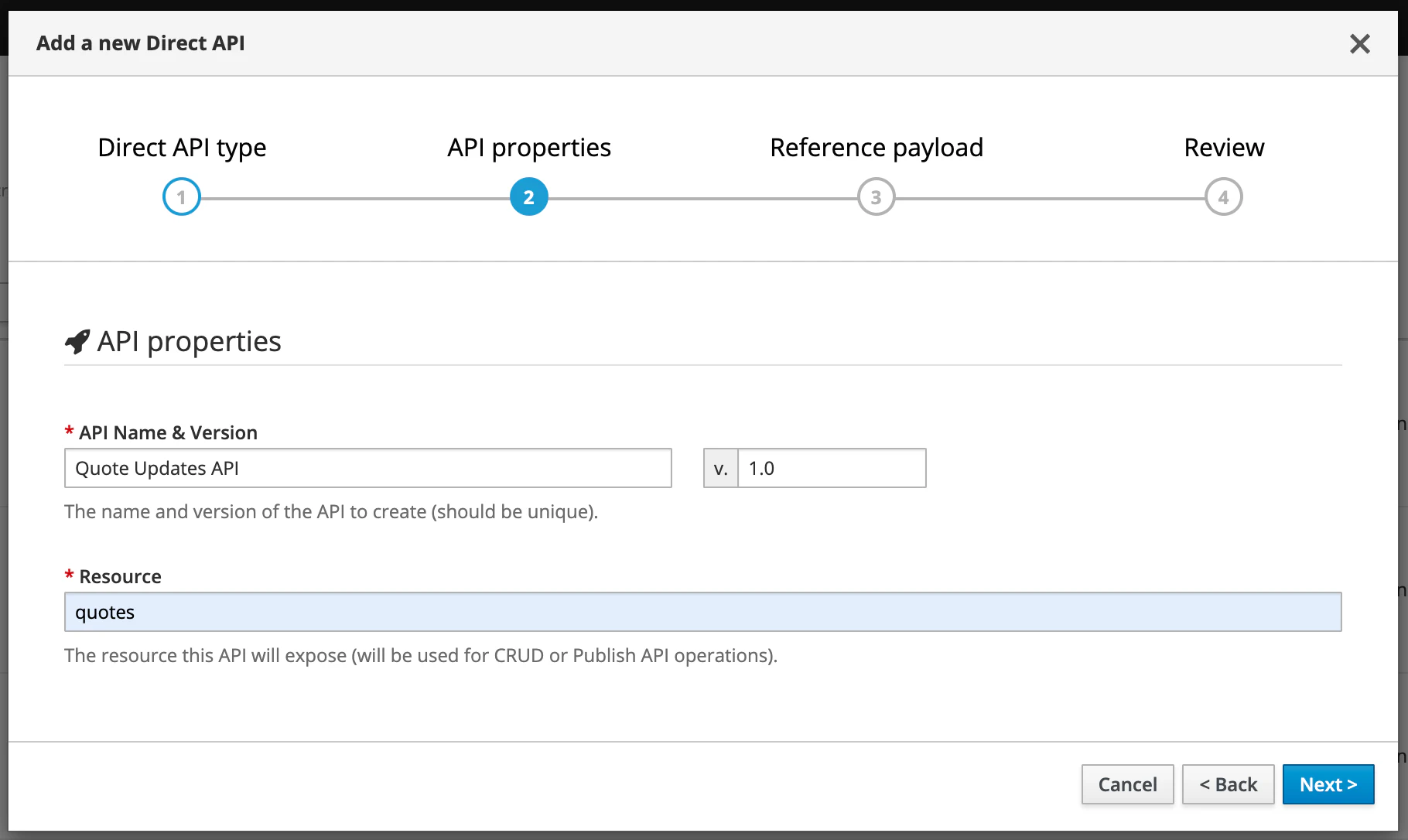
Then adding a reference JSON payload - such a payload can also include some templating expressions to get some more dynamic data. Here we define producing random staock sybols and ranged price values:
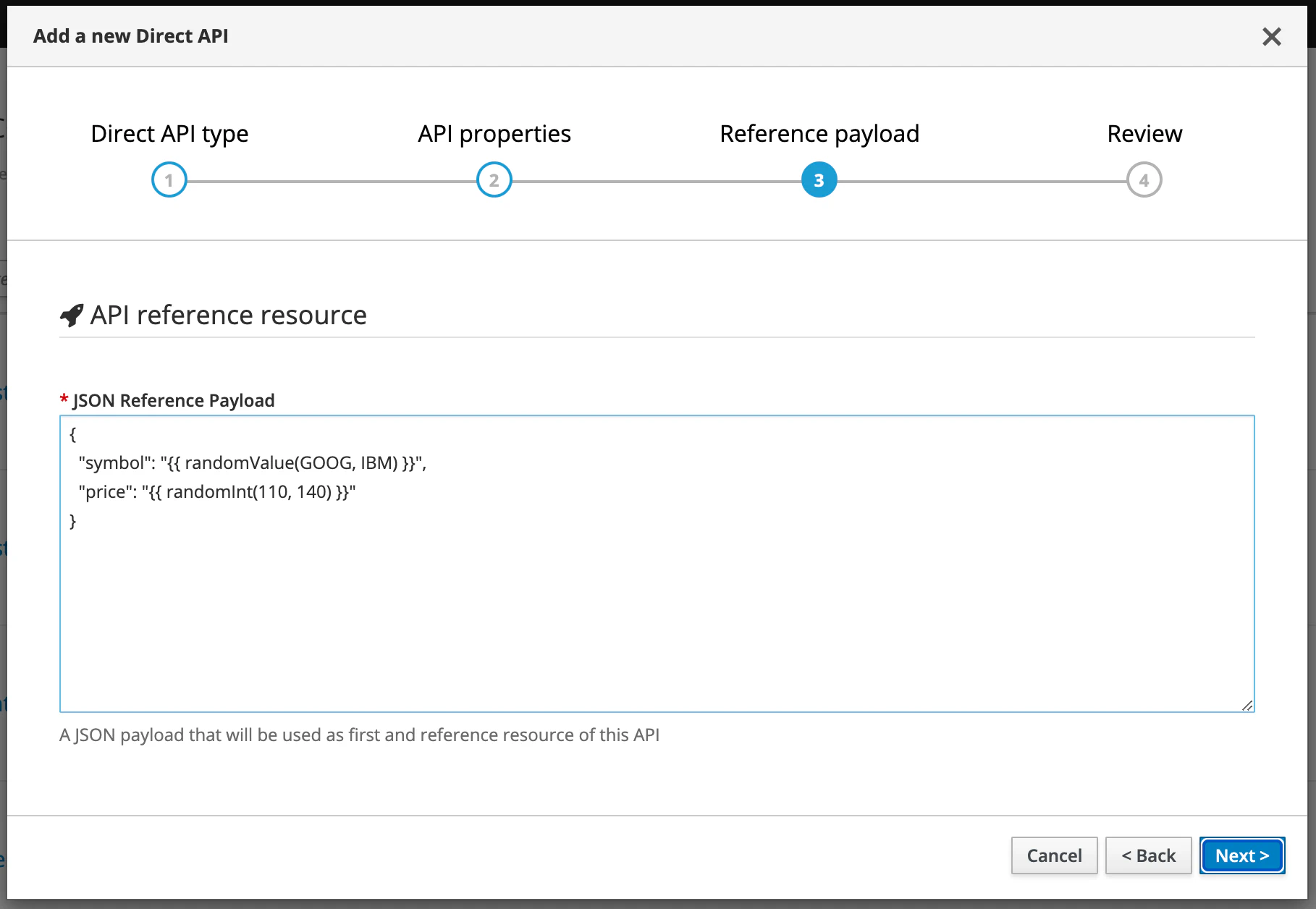
Clicking Next some more time, you now have a Direct Async API that is immediately exposed on WebSocket endpoint and on the Kafka broker Microcks is attached to. It AsyncAPI specification is also directly available for download.
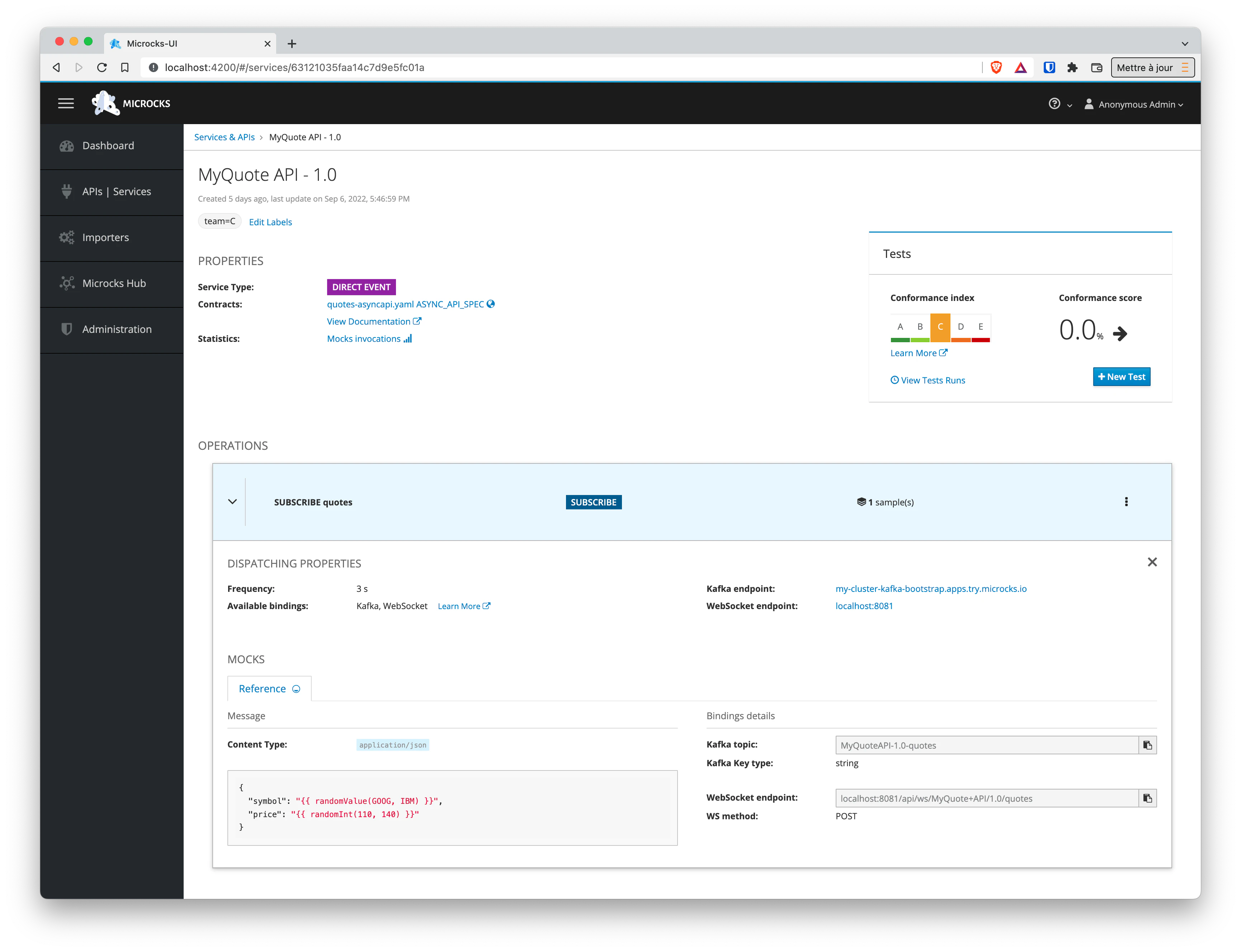
Looking at the operation details, you can retrieve the information of the endpoints used by different protocols and issue commands to receive the different messages published by the mock engine:
$ kcat -b my-cluster-kafka-bootstrap.apps.try.microcks.io:443 -t MyQuoteAPI-1.0-quotes -o end
% Auto-selecting Consumer mode (use -P or -C to override)
% Reached end of topic MyQuoteAPI-1.0-quotes [0] at offset 87
{
"symbol": "GOOG",
"price": "124"
}
% Reached end of topic MyQuoteAPI-1.0-quotes [0] at offset 88
{
"symbol": "GOOG",
"price": "121"
}
% Reached end of topic MyQuoteAPI-1.0-quotes [0] at offset 89
{
"symbol": "IBM",
"price": "127"
}
% Reached end of topic MyQuoteAPI-1.0-quotes [0] at offset 90
{
"symbol": "GOOG",
"price": "134"
}
[...]

Still Didn’t Find Your Answer?
Join our community and get the help you need. Engage with other members, ask questions, and share knowledge to resolve your queries and expand your understanding.
Join the community