Swagger Conventions
🗓️ Last updated on May 27, 2024 | 3 | Improve this pageMicrocks is supporting Swagger mocking and testing thanks to multi-artifacts support feature. In order to use Swagger in Microcks, you will need 2 artifacts for each API definition:
- A Swagger definition that holds the API metadata and operations definitions,
- A Postman Collection file that holds the mock examples (requests and responses) for the different operations of the API.
Conventions
In order to be correctly imported and understood by Microcks, your Postman file should follow a little set of reasonable conventions and best practices.
- Your Postman collection description will need to have a name that matches the API name and a custom property
versionthat matches the API version. As of writing, Postman does not allow editing of such custom property although the Collection v2 format allow them. By convention, we allow setting it through the collection description using this syntax:version=1.0 - Here is now the full description of my collection.... - Your Postman collection will need to organize examples into requests having the same url as the Swagger paths and verbs. The comparison is realized apart the path templating characters. Eg. in Swagger you may have a
GET /path/{param}operation, the Postman request withGETverb and/path/:paramurl will be considered as equivalent. - Your Postman collection will then simply hold examples, defining the value for all different fields of a requeest/response pair.
We recommend having a look at our sample Swagger API for the Beer Catalog API as well as the companion Postman collection to fully understand and see those conventions in action.
Illustration
Let’s dive in details of our sample Beer Catalog API.
Specifying API structure
This is a fairly basic Swagger API. You can see below an excerpt of the the definition using Swagger below found in BeerCatalogAPI-swagger.json file and defining 3 operations:
{
"swagger": "2.0",
"info": {
"title": "Beer Catalog API",
"version": "0.99"
},
"paths": {
"/beer": {
"get": {
}
},
"/beer/{name}": {
"get": {
}
},
"/beer/findByStatus/{status}": {
"get": {
}
}
}
}
Considering the first comment line of this file, when imported into Microcks, it will discover the Beer Catalog API with version 0.99 and 3 operations that are: GET /beer, GET /beer/{name} and GET /beer/findByStatus/{status}.
Specifying API examples
Using Postman, just create a new Collection - using the same name as Swagger API and adding the custom property version at the beginning of description like illustrated below:
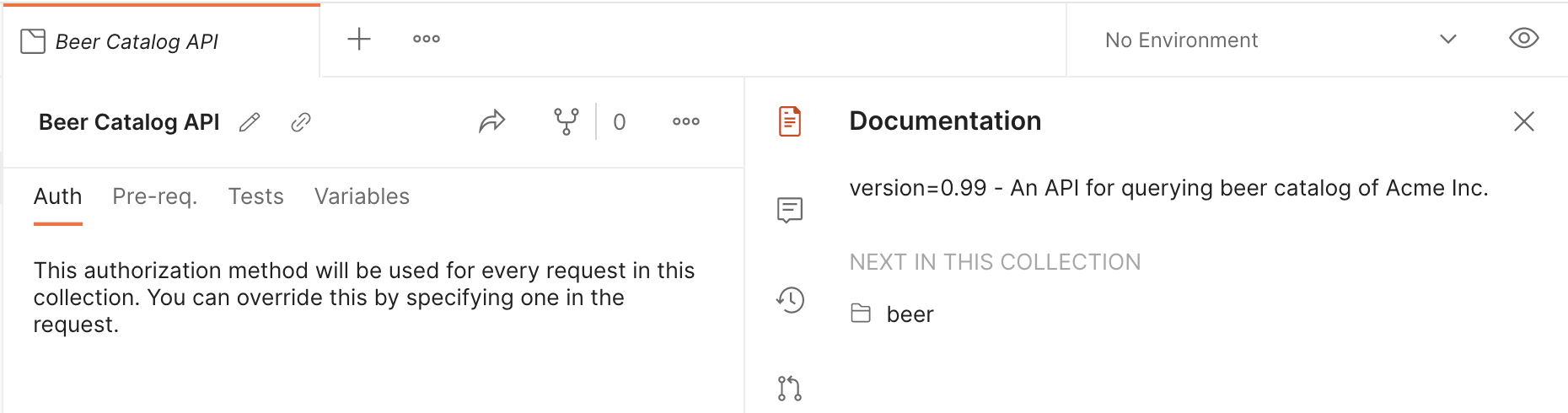
You can now start organizing and creating requests those verb and url are matching with the Swagger API operation path and verbs. For our example, we’re specifying the three operations: GET /beer, GET /beer/{name} and GET /beer/findByStatus/{status}.
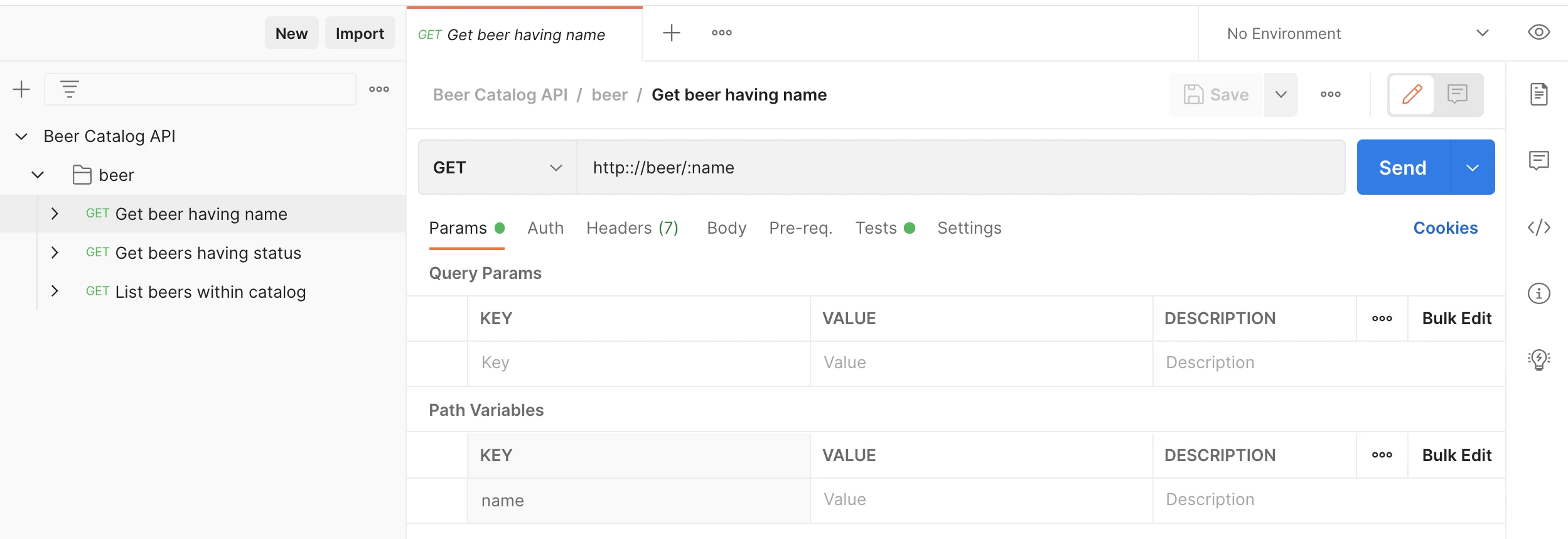
💡 Note in the example above that Microcks doesn’t care on Postman request name but checks the verb and the url. Here we define request and attached examples for the Swagger
GET /beer/{name}operation. The checked parts are the verb (GEThere) and the url (/beer/:nameis equivalent to/beer/{name}path).
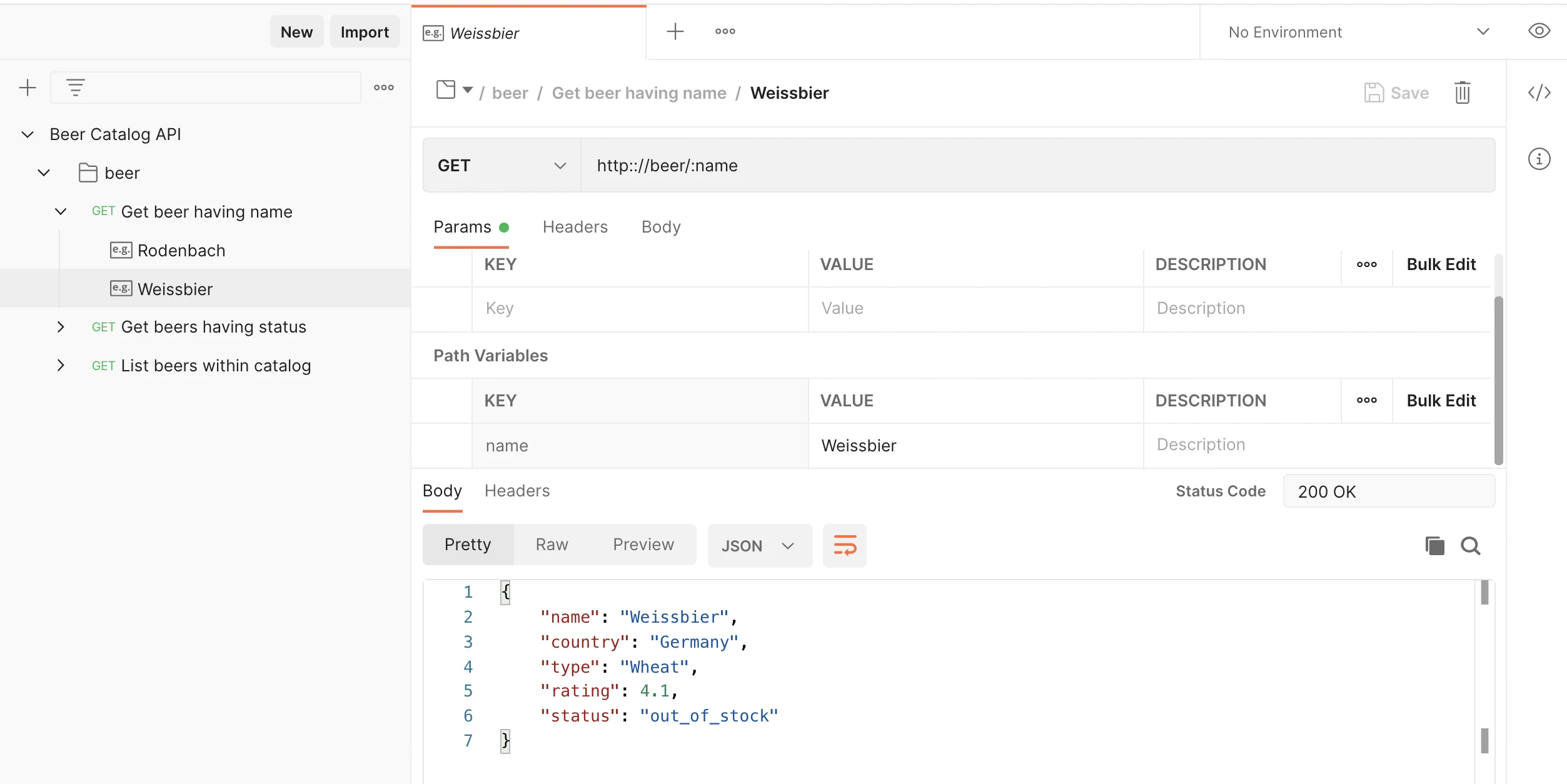

Still Didn’t Find Your Answer?
Join our community and get the help you need. Engage with other members, ask questions, and share knowledge to resolve your queries and expand your understanding.
Join the community