Co-founder of Microcks | Director of Engineering at Postman Open Technologies
Microcks' Backstage integration to centralize all your APIs in a software catalog 🧩
Identifying and managing software assets has always been a challenge! It became more and more difficult these years with the blast of multi-cloud deployments and practices like microservices. Fortunately, Backstage comes to the rescue and tends to become a standard for developer portals. Today, we are excited to announce an integration between Microcks and Backstage to ease the management of API related assets.

Contributed to the CNCF by Spotify, Backstage is, according to their website:
“an open platform for building developer portals. Powered by a centralized software catalog, Backstage restores order to your microservices and infrastructure and enables your product teams to ship high-quality code quickly — without compromising autonomy.”
We find Microcks and Backstage to be very aligned on the goals to provide a uniform approach, embracing the diversity of technical stacks and infrastructures to create a streamlined end-to-end experience and empower developers. As Microcks specializes in all kinds of API, Backstage really provides a global framework for all kinds of software assets so both fit very well in terms of strategy.
What exactly is the Microcks plugin for Backstage?
At the very core of Backstage is the software catalog that keeps track of ownership and metadata for all the software pieces in your ecosystem (services, website, libraries, databases, …). This catalog manages the lifecycle of entities describing those pieces. The most obvious type of entity we can find there is the Component; but it also brings the API entity type that can be used to gather metadata about OpenAPI, AsyncAPI or gRPC.
In Backstage, an API is somewhat very minimalistic and needs a specific metadata descriptor to be ingested and managed. That’s where Microcks can help you by providing comprehensive information about your API to Backstage and avoiding the burden of maintaining an extra file! Microcks and Backstage share this focus on the API contract for conveying API documentation. We already have all this metadata at hand in Microcks in the artifacts we’re using, no need to duplicate it!
Hence, the Microcks plugin for Backstage is in charge of connecting to one or many Microcks instances, discovering APIs and synchronizing them into the Backstage catalog. The capture below illustrates how APIs from Microcks are synchronized into Backstage.
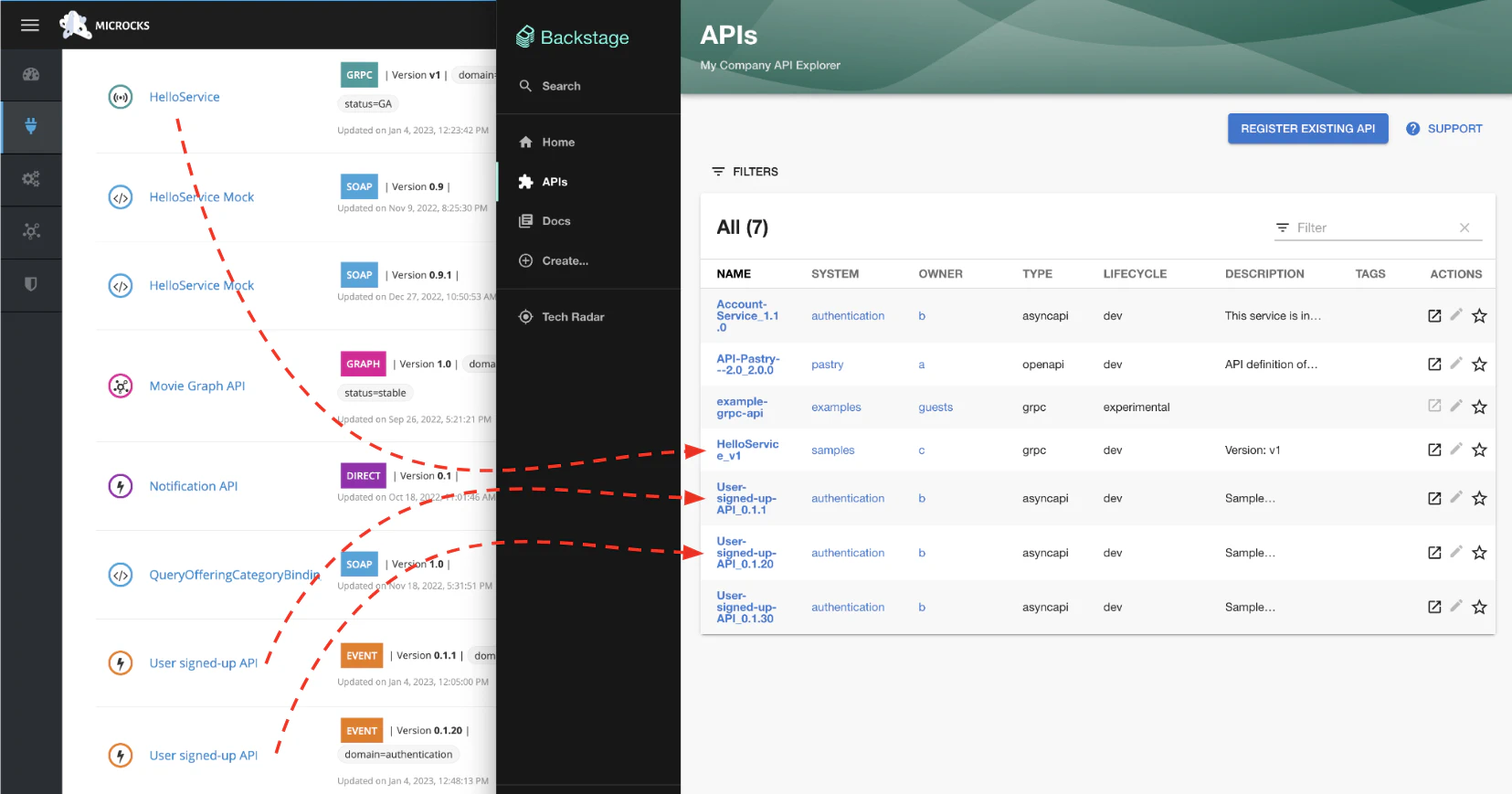
Metadata on an API is very lightweight in Backstage. As it turns out to be used as a developer portal, some additional information may be of interest! Basic information like specification contracts and organizational classifiers are obviously synchronized but we also add useful links so that developers can easily access the mock sandbox of the API as well as its conformance test results.
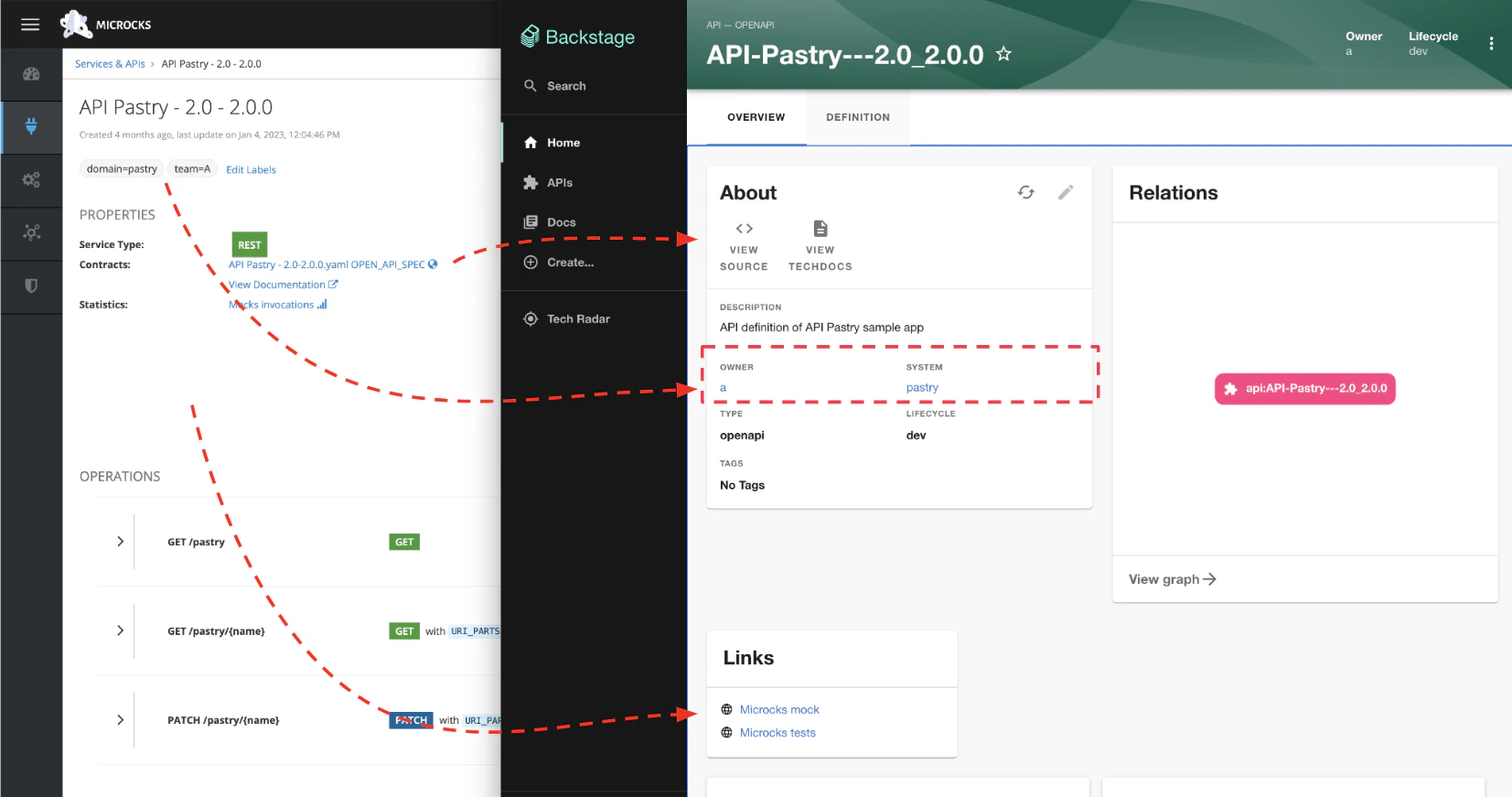
This is the first release and integration: a Discovery oriented plugin, but Backstage offers many more capabilities. Let us know what you’d like to see in the future!
How do I set up the Microcks plugin for Backstage?
Nothing is easier! Well, sort of… 😉 First, you can find the Microcks plugin in the list of available plugins on the Backstage website as shown below:
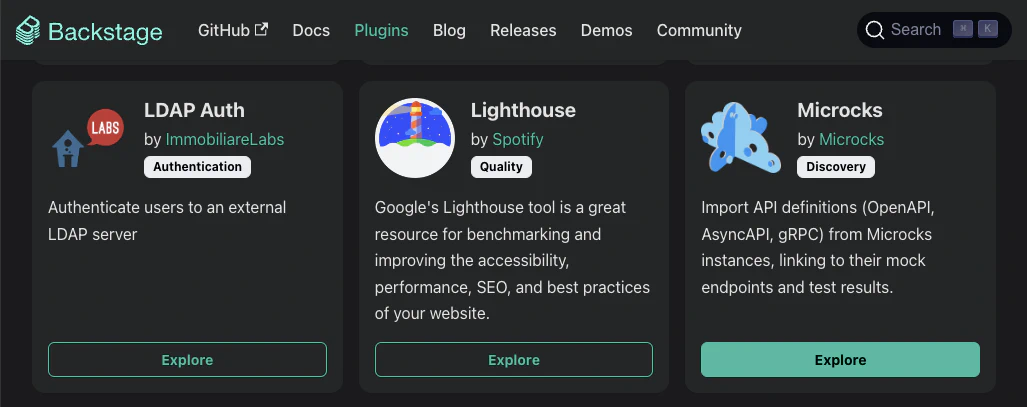
Then you can visit our GitHub repository to get access to full documentation and setup instructions. For those of you who already played with Backstage plugins, you’ll see that we stick with standards.
Add the microcks-backstage-provider plugin to your Backstage application with this command:
yarn add --cwd packages/backend @microcks/microcks-backstage-provider@^0.0.2
Then, simply edit your app-config.yml file to declare one or more Microcks named providers with their synchronization configuration. See this sample below for a provider named dev :
catalog:
providers:
microcksApiEntity:
dev:
baseUrl: https://microcks.acme.com
serviceAccount: microcks-serviceaccount
serviceAccountCredentials: ab54d329-e435-41ae-a900-ec6b3fe15c54
systemLabel: domain
ownerLabel: team
schedule: # optional; same options as in TaskScheduleDefinition
# supports cron, ISO duration, "human duration" as used in code
frequency: { minutes: 2 }
# supports ISO duration, "human duration" as used in code
timeout: { minutes: 1 }
You finally have to add the main MicrocksApiEntityProvider class to the list of available entity providers in your application and that’s it! 🎉
Join us and contribute to the Microcks community
As stated above, this is our first integration and we’re excited about the possibilities ahead to create top-notch API developer portals. Let us know what you’d like to see in the future!
Keep in mind that we are an open community, so you are welcome to join us in making Microcks even better! Come introduce yourself in our Github discussion or Discord chat 🐙, show your support by giving us GitHub stars ⭐️ or follow us on Twitter, Mastodon, LinkedIn, and our YouTube channel!
Thank you for reading and for your support!

