Co-founder of Microcks | Director of Engineering at Postman Open Technologies
Async Features with Docker Compose
For some weeks now, many users from the Microcks community were asking for playing with AsyncAPI related features without having to setup a Minikube or a full Kubernetes instance. And Docker-Compose is the perfect match for that! We were at first reluctant as it is an additional configuration to support… but developers experience FTW! 💪
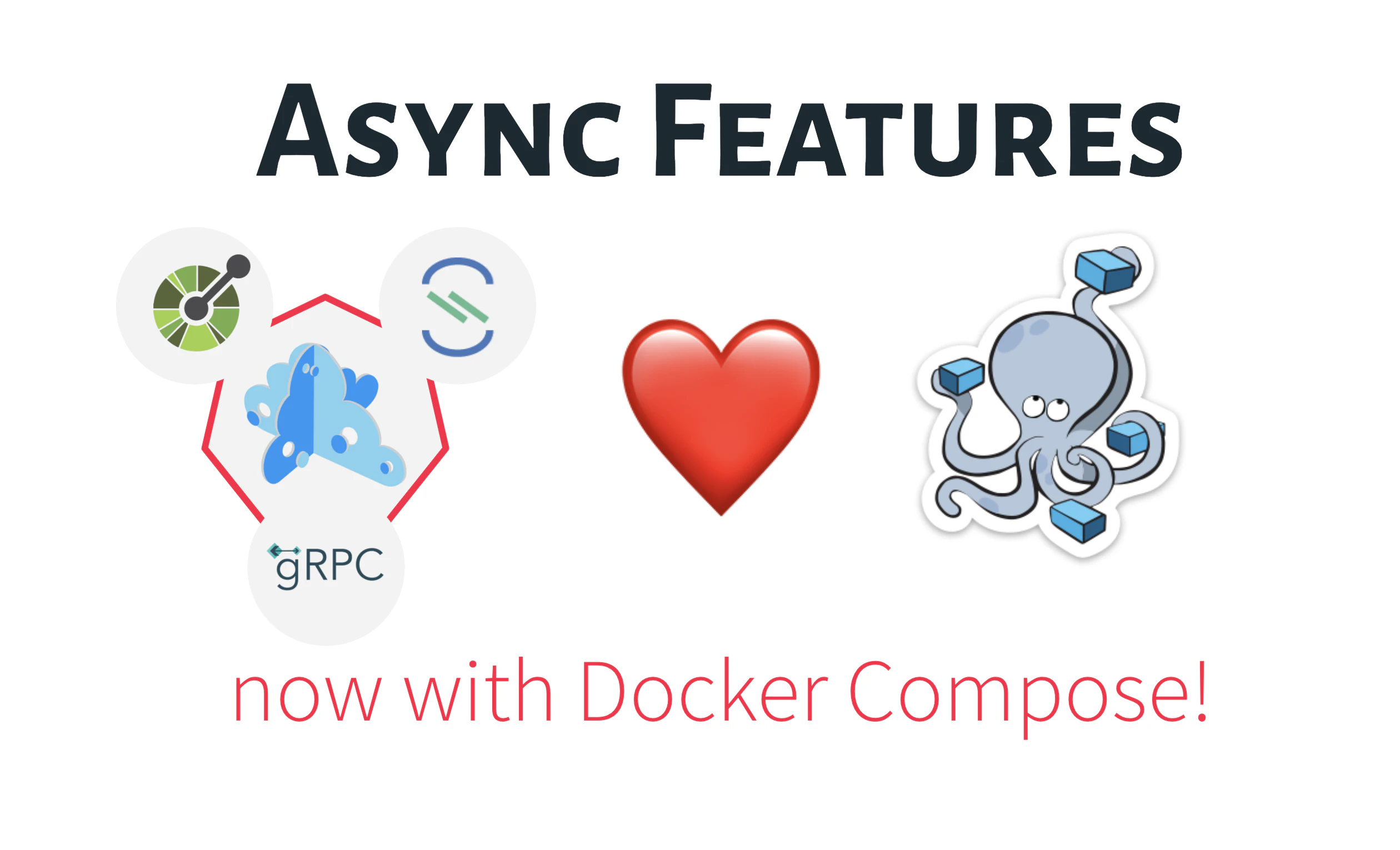
This blog post is a detailed walkthrough on how to use Asynchronous related features with Docker-Compose using the new set of compose files shipped in Microcks master branch. This configuration has also entered our Installation documentation.
So all you need from now is docker and docker-compose on your machine. Ready? Let’s go!
Start-up Microcks with Async features
Go to a temporary folder and remove previously downloaded latest images in case you made any other attempt to use Microcks in the past:
cd ~/Development/temp
docker rmi quay.io/microcks/microcks:latest quay.io/microcks/microcks-async-minion:latest quay.io/microcks/microcks-postman-runtime:latest
Then, clone a fresh copy of Microcks Git repository:
git clone https://github.com/microcks/microcks
Cloning into 'microcks'...
remote: Enumerating objects: 10546, done.
remote: Counting objects: 100% (1802/1802), done.
remote: Compressing objects: 100% (790/790), done.
remote: Total 10546 (delta 810), reused 1573 (delta 678), pack-reused 8744
Receiving objects: 100% (10546/10546), 2.68 MiB | 23.28 MiB/s, done.
Resolving deltas: 100% (5347/5347), done.
Go to the docker-compose installation folder and launch docker-compose with async-addon:
cd microcks/install/docker-compose
docker-compose -f docker-compose.yml -f docker-compose-async-addon.yml up -d
Creating network "docker-compose_default" with the default driver
Pulling postman (quay.io/microcks/microcks-postman-runtime:latest)...
latest: Pulling from microcks/microcks-postman-runtime
cbdbe7a5bc2a: Already exists
95feee427958: Already exists
4123295e9f39: Already exists
a59140832df1: Already exists
6504409a8831: Pull complete
9ce8afff0d5c: Pull complete
03f83af2527a: Pull complete
f208b202f815: Pull complete
Digest: sha256:dc95b935d95a65910b2905853f87befb47fc200ecb6a74a1f719a7f391a40e47
Status: Downloaded newer image for quay.io/microcks/microcks-postman-runtime:latest
Pulling app (quay.io/microcks/microcks:latest)...
latest: Pulling from microcks/microcks
158b4527561f: Pull complete
a3ba00ce78fe: Pull complete
e98e956a2ed9: Pull complete
5a89d95041e3: Pull complete
abfab39b5884: Pull complete
69b0a8a97d13: Pull complete
15d01b436c7a: Pull complete
824a05dec27f: Pull complete
Digest: sha256:65421add5646f597548319040bdf89b87028b3176ef00d9e16c4555dce4f9106
Status: Downloaded newer image for quay.io/microcks/microcks:latest
Pulling async-minion (quay.io/microcks/microcks-async-minion:latest)...
latest: Pulling from microcks/microcks-async-minion
b26afdf22be4: Already exists
218f593046ab: Already exists
e339d8c442c9: Pull complete
a1d53dd9b348: Pull complete
383dfd0d63fc: Pull complete
Digest: sha256:3ae2f6596e8c40fda9ff7cee5d43ee4d1e2c062794696af1ea3374a1d6c35ce6
Status: Downloaded newer image for quay.io/microcks/microcks-async-minion:latest
Creating microcks-zookeeper ... done
Creating microcks-postman-runtime ... done
Creating microcks-db ... done
Creating microcks-sso ... done
Creating microcks-kafka ... done
Creating microcks ... done
Creating microcks-async-minion ... done
Note that as are we’re using
latesttagged images here, thesha256of this ones may vary.
After some minutes, check everything is running. Microcks app is bound on localhost:8080, Keycloak is bound on localhost:18080and Kafka broker is bound on localhost:9092:
docker ps
CONTAINER ID IMAGE COMMAND CREATED STATUS PORTS NAMES
3779d9672ea1 quay.io/microcks/microcks-async-minion:latest "/deployments/run-ja…" About a minute ago Up 38 seconds 8080/tcp microcks-async-minion
c2d7f3e10215 quay.io/microcks/microcks:latest "/deployments/run-ja…" About a minute ago Up About a minute 0.0.0.0:8080->8080/tcp, :::8080->8080/tcp, 8778/tcp, 0.0.0.0:9090->9090/tcp, :::9090->9090/tcp, 9779/tcp microcks
7e1f2d2c5305 strimzi/kafka:0.17.0-kafka-2.4.0 "sh -c 'bin/kafka-se…" About a minute ago Up About a minute 0.0.0.0:9092->9092/tcp, :::9092->9092/tcp, 0.0.0.0:19092->19092/tcp, :::19092->19092/tcp microcks-kafka
a9b150c73ba2 jboss/keycloak:14.0.0 "/opt/jboss/tools/do…" About a minute ago Up About a minute 8443/tcp, 0.0.0.0:18080->8080/tcp, :::18080->8080/tcp microcks-sso
05b0c649ee87 mongo:3.4.23 "docker-entrypoint.s…" About a minute ago Up About a minute 27017/tcp microcks-db
ebb420d41691 strimzi/kafka:0.17.0-kafka-2.4.0 "sh -c 'bin/zookeepe…" About a minute ago Up About a minute 0.0.0.0:2181->2181/tcp, :::2181->2181/tcp microcks-zookeeper
85b842e3e537 quay.io/microcks/microcks-postman-runtime:latest "docker-entrypoint.s…" About a minute ago Up About a minute 3000/tcp
Note the different container identifiers as we’ll use them later on to check their logs and execute some commands to check everything is running fine.
Load a sample and check-up
Now, follow the Getting Started guide. First access Microcks on localhost:8080 from your browser and use admin/microcks123 to log in. Then got to the Importers and add a new importer on https://raw.githubusercontent.com/microcks/microcks/master/samples/UserSignedUpAPI-asyncapi.yml URL as specified in Loading samples section.
You should have following result:
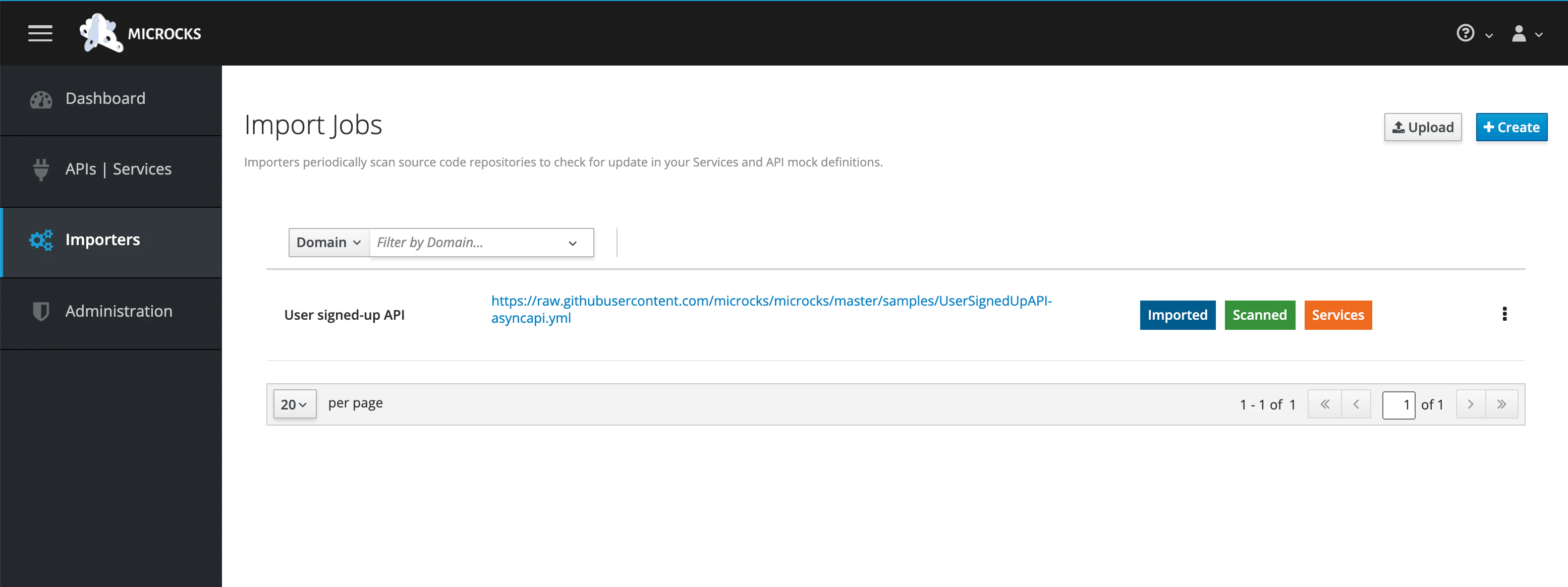
Check the relevant logs on microcks container:
docker logs c2d7f3e10215
...
12:49:09.245 DEBUG 1 --- [080-exec-9] io.github.microcks.web.JobController : Creating new job: io.github.microcks.domain.ImportJob@2c6712c7
12:49:09.404 DEBUG 1 --- [080-exec-6] io.github.microcks.web.JobController : Getting job list for page 0 and size 20
12:49:09.408 DEBUG 1 --- [80-exec-10] .s.UserInfoHandlerMethodArgumentResolver : Creating a new UserInfo to resolve public org.springframework.http.ResponseEntity io.github.microcks.web.JobController.activateJob(java.lang.String,io.github.microcks.security.UserInfo) argument
12:49:09.408 DEBUG 1 --- [80-exec-10] .s.UserInfoHandlerMethodArgumentResolver : Found a KeycloakSecurityContext to map to UserInfo
12:49:09.409 DEBUG 1 --- [80-exec-10] i.g.m.s.KeycloakTokenToUserInfoMapper : Current user is: UserInfo{name='null', username='admin', givenName='null', familyName='null', email='null', roles=[manager, admin, user], groups=[]}
12:49:09.410 DEBUG 1 --- [80-exec-10] io.github.microcks.web.JobController : Activating job with id 612cd3c5c34e2146a8bd5b4d
12:49:09.460 DEBUG 1 --- [080-exec-1] .s.UserInfoHandlerMethodArgumentResolver : Creating a new UserInfo to resolve public org.springframework.http.ResponseEntity io.github.microcks.web.JobController.startJob(java.lang.String,io.github.microcks.security.UserInfo) argument
12:49:09.460 DEBUG 1 --- [080-exec-1] .s.UserInfoHandlerMethodArgumentResolver : Found a KeycloakSecurityContext to map to UserInfo
12:49:09.460 DEBUG 1 --- [080-exec-1] i.g.m.s.KeycloakTokenToUserInfoMapper : Current user is: UserInfo{name='null', username='admin', givenName='null', familyName='null', email='null', roles=[manager, admin, user], groups=[]}
12:49:09.460 DEBUG 1 --- [080-exec-1] io.github.microcks.web.JobController : Starting job with id 612cd3c5c34e2146a8bd5b4d
12:49:09.463 INFO 1 --- [080-exec-1] i.github.microcks.service.JobService : Starting import for job 'User signed-up API'
12:49:09.464 INFO 1 --- [080-exec-1] i.g.microcks.service.ServiceService : Importing service definitions from https://raw.githubusercontent.com/microcks/microcks/master/samples/UserSignedUpAPI-asyncapi.yml
12:49:10.092 INFO 1 --- [080-exec-1] i.g.m.u.MockRepositoryImporterFactory : Found an asyncapi: 2 pragma in file so assuming it's an AsyncAPI spec to import
12:49:10.193 DEBUG 1 --- [080-exec-1] i.g.microcks.service.ServiceService : Service [User signed-up API, 0.1.1] exists ? true
12:49:10.342 DEBUG 1 --- [080-exec-1] i.g.microcks.service.ServiceService : Service change event has been published
12:49:10.342 INFO 1 --- [080-exec-1] i.g.microcks.service.ServiceService : Having imported 1 services definitions into repository
12:49:10.344 DEBUG 1 --- [ task-1] i.g.m.l.ServiceChangeEventPublisher : Received a ServiceChangeEvent on 612ca95fb327764983693ef1
12:49:10.345 INFO 1 --- [080-exec-1] i.github.microcks.service.JobService : Import of job 'User signed-up API' done
12:49:10.357 DEBUG 1 --- [ task-1] i.g.microcks.service.MessageService : Found 2 event(s) for operation 612ca95fb327764983693ef1-SUBSCRIBE user/signedup
12:49:11.124 DEBUG 1 --- [ task-1] i.g.m.l.ServiceChangeEventPublisher : Processing of ServiceChangeEvent done !
As stated in the logs, a new API User signed-up API, 0.1.1 has been discovered and is now available within Microcks repository. You can check this browsing the API | Services and discover your API details:
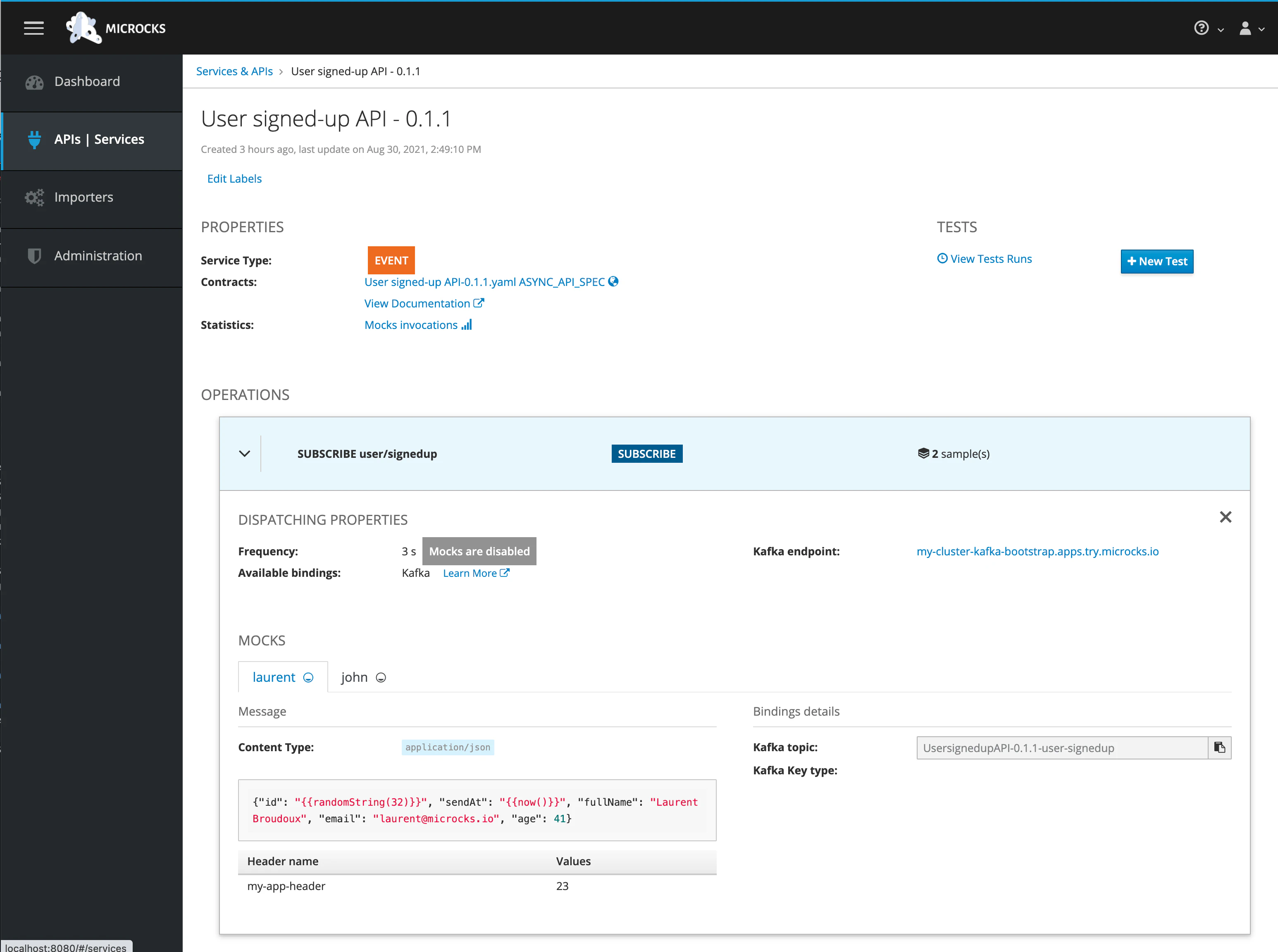
From now, you should start having messages on the Kafka broker. Check the relevant logs on microcks-async-minion container:
docker logs 3779d9672ea1
2021-08-30 12:49:11,234 INFO [io.git.mic.min.asy.AsyncMockDefinitionUpdater] (vert.x-eventloop-thread-0) Received a new change event [CREATED] for '612ca95fb327764983693ef1', at 1630327750357
2021-08-30 12:49:11,236 INFO [io.git.mic.min.asy.AsyncMockDefinitionUpdater] (vert.x-eventloop-thread-0) Found 'SUBSCRIBE user/signedup' as a candidate for async message mocking
2021-08-30 12:49:11,267 INFO [io.git.mic.min.asy.SchemaRegistry] (vert.x-eventloop-thread-0) Updating schema registry for 'User signed-up API - 0.1.1' with 1 entries
2021-08-30 12:49:11,424 INFO [io.git.mic.min.asy.pro.ProducerManager] (QuarkusQuartzScheduler_Worker-25) Producing async mock messages for frequency: 10
2021-08-30 12:49:12,424 INFO [io.git.mic.min.asy.pro.ProducerManager] (QuarkusQuartzScheduler_Worker-6) Producing async mock messages for frequency: 3
2021-08-30 12:49:12,425 INFO [io.git.mic.min.asy.pro.KafkaProducerManager] (QuarkusQuartzScheduler_Worker-6) Publishing on topic {UsersignedupAPI-0.1.1-user-signedup}, message: {"id": "b2R4e1OTjLfp7R4JWDoSQxQvVj92O9IH", "sendAt": "1630327752425", "fullName": "Laurent Broudoux", "email": "laurent@microcks.io", "age": 41}
2021-08-30 12:49:12,429 INFO [io.git.mic.min.asy.pro.KafkaProducerManager] (QuarkusQuartzScheduler_Worker-6) Publishing on topic {UsersignedupAPI-0.1.1-user-signedup}, message: {"id":"OvnmDw3rO5LW7LmyZhj40Li9OKzN7htz","sendAt":"1630327752429","fullName":"John Doe","email":"john@microcks.io","age":36}
2021-08-30 12:49:15,423 INFO [io.git.mic.min.asy.pro.ProducerManager] (QuarkusQuartzScheduler_Worker-2) Producing async mock messages for frequency: 3
2021-08-30 12:49:15,424 INFO [io.git.mic.min.asy.pro.KafkaProducerManager] (QuarkusQuartzScheduler_Worker-2) Publishing on topic {UsersignedupAPI-0.1.1-user-signedup}, message: {"id": "G5c5UerJHQP2JLKlBQiJS8eudx6KmFGN", "sendAt": "1630327755424", "fullName": "Laurent Broudoux", "email": "laurent@microcks.io", "age": 41}
2021-08-30 12:49:15,426 INFO [io.git.mic.min.asy.pro.KafkaProducerManager] (QuarkusQuartzScheduler_Worker-2) Publishing on topic {UsersignedupAPI-0.1.1-user-signedup}, message: {"id":"u6BZ8l1u1LZG3hQH7TtJdWzQDXzq5z54","sendAt":"1630327755426","fullName":"John Doe","email":"john@microcks.io","age":36}
Check the Kafka topic for messages, directly from your machine shell using kafkacat utility and 9092 advertised port:
kafkacat -b localhost:9092 -t UsersignedupAPI-0.1.1-user-signedup -o end
% Auto-selecting Consumer mode (use -P or -C to override)
% Reached end of topic UsersignedupAPI-0.1.1-user-signedup [0] at offset 356
{"id": "vcGIcN5mwytIFqtdaEljCRfDrDHg0u3u", "sendAt": "1630327965424", "fullName": "Laurent Broudoux", "email": "laurent@microcks.io", "age": 41}
{"id":"4m8ZDXMdFTWNR3AmnkT6u3HjXWnwPUEW","sendAt":"1630327965450","fullName":"John Doe","email":"john@microcks.io","age":36}
% Reached end of topic UsersignedupAPI-0.1.1-user-signedup [0] at offset 358
{"id": "eUVHsjv0VKPtxI7QxOnoEZ3ock6mek3k", "sendAt": "1630327968424", "fullName": "Laurent Broudoux", "email": "laurent@microcks.io", "age": 41}
{"id":"pzKlqOwucJnO6nVqmOrh7AAT9SFuoflD","sendAt":"1630327968429","fullName":"John Doe","email":"john@microcks.io","age":36}
Yes! 😉
You can also connect to the running microcks-kafka container to use the built-in Kafka tools. This time, you access the broker using the kafka:19092 address:
docker exec -it 7e1f2d2c5305 /bin/sh
cd bin/
./kafka-topics.sh --bootstrap-server kafka:19092 --list
UsersignedupAPI-0.1.1-user-signedup
__consumer_offsets
microcks-services-updates
./kafka-console-consumer.sh --bootstrap-server kafka:19092 --topic UsersignedupAPI-0.1.1-user-signedup
{"id": "T1smkgqMAmyb2UVKXDAYKw5Vtx8KD9up", "sendAt": "1630328127425", "fullName": "Laurent Broudoux", "email": "laurent@microcks.io", "age": 41}
{"id":"NvKLRGG91NsyoK9dj9CGlk2D8NrqaZuC","sendAt":"1630328127429","fullName":"John Doe","email":"john@microcks.io","age":36}
{"id": "f85zgAtDzvku7Uztp58UDfTokvePJxlg", "sendAt": "1630328130425", "fullName": "Laurent Broudoux", "email": "laurent@microcks.io", "age": 41}
{"id":"YbJA2ZeOKVaw0qNbMgMOi3TE3pPtwFM7","sendAt":"1630328130429","fullName":"John Doe","email":"john@microcks.io","age":36}
^CProcessed a total of 4 messages
exit or press ctrl+D
exit
That’s it! 🎉
Removing everything
Happy with your Microcks discovery? You can turn off everything and free resources executing this command:
docker-compose -f docker-compose.yml -f docker-compose-async-addon.yml down
Stopping microcks-async-minion ... done
Stopping microcks ... done
Stopping microcks-kafka ... done
Stopping microcks-sso ... done
Stopping microcks-db ... done
Stopping microcks-zookeeper ... done
Stopping microcks-postman-runtime ... done
Removing microcks-async-minion ... done
Removing microcks ... done
Removing microcks-kafka ... done
Removing microcks-sso ... done
Removing microcks-db ... done
Removing microcks-zookeeper ... done
Removing microcks-postman-runtime ... done
Removing network docker-compose_default
Join Microcks community!
Come and say hi! on our Discord chat 🐙, simply send some love through GitHub stars ⭐️ or follow us on Twitter and LinkedIn.
Thanks for reading and supporting us!

